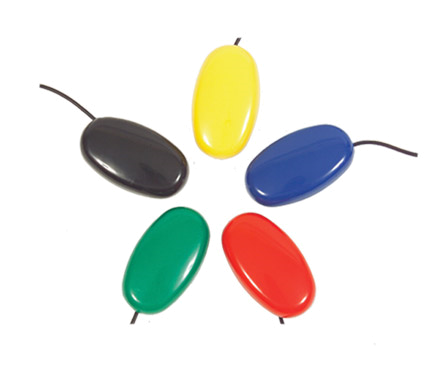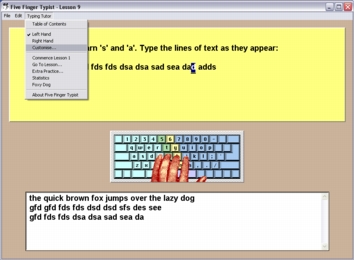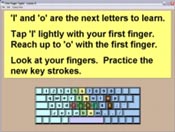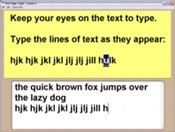Assistive, Inclusive & Learning Technologies
by Turning Point Technology
by Turning Point Technology
Turning Point, PO Box 310945, New Braunfels, TX 78131-0945, USA
Phone: (830) 608-9812 FAX: (830) 608-0882
Phone: (830) 608-9812 FAX: (830) 608-0882
Five Finger Typist
| Item # | Product Description | Photo | Price |
|---|---|---|---|
|
1 User TA-25075 Site-5 Users TA-25076 Demos Windows Mac |
Five Finger TypistKeyboard effectively with one hand, whether using the right or left, for Windows and Macintosh� Features � How it works � New features in version 2.1 � New features in version 2.2 � System Requirements � Deutsch Version Five Finger Typist is a typing tutor for people who want to learn one-handed touch typing, using either the right, or left hand. It teaches the accepted keyboarding technique for single-handed touch typing on the standard (QWERTY) keyboard. Five Finger Typist has a set of structured typing lessons which first teach the home position and then progressively introduce new keys and revise keys already learnt. Extremely easy to use, even a novice can become a master typist. � Suitable for child or adult � Opens up new communication skills � note taking, memos, letters, computer games and applications � Learn a life-long skill not dependent on specialized keyboards and dedicated software which need to be taken with you � Touch typing skills assist students in all levels of learning � Touch typing skills assist adults in communication and employment � An onscreen animated hand graphic shows the correct hand movement as keys are typed � Either the right, or the left, hand can be chosen easily � Lessons are graded, starting with simple exercises � A self-paced typing program Home Keys 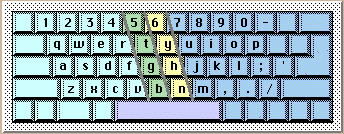
The advent of personal computers has made touch typing an important skill. Five Finger Typist teaches one-handed touch typing for both the right and left hands. The hand to be used is easily chosen. As with traditional touch typing, one handed typing has a "home position" or "home keys". These are the group of keys from which all key strokes are made and to where the hand returns. The home position acts as an anchor and resting place between keystrokes. With one handed typing the home keys are: f, g, h and j The guides drawn over the keyboard illustrate the keyboarding technique for the one handed typist. They show the keys struck by each finger. Key strokes are all made from the home position. Assuming you are using the left hand, all keys to the right of the guides are struck with the first finger. Keys to their left are struck with the little finger. The keys between the guides are struck with the second, or third, finger reaching up, or down, from its home key. If you are using the right hand, the role of the first and little finger is reversed. The Lessons 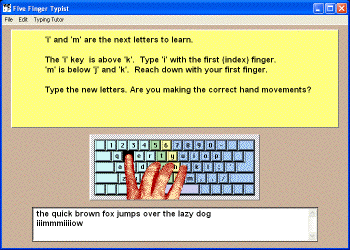 In Five Finger Typist the first 3 lessons introduce the home keys and the technique of one-handed touch typing. Thereafter each new lesson teaches two new characters, or is a revision lesson. In each lesson there are about 12 lines of exercises which initially teach typing of the new characters in relation to the home position. Overall there are 21 lessons which teach all letters, the numbers and the grammar keys . , - ; and return. The early lessons are a little boring as not many letters have been learnt so the exercises are mechanical and repetitive. However, words, phrases and sentences are included as quickly as the known letters allow. When you type, the hand on the screen shows the correct hand movement. Menu Options 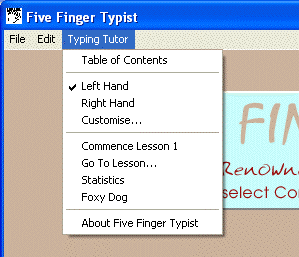 � You can easily choose the hand you want to type with - click on "Right Hand" to change from left hand (the start-up default). � "Customize..." allows you to change the screen font size from standard to large, or medium and to turn on audio of keys typed and typing errors. � Use "Go To Lesson..." to move backwards and forwards between lessons to practice particular letters. � Click on "Statistics" to check your typing accuracy. � Print what you have typed at any time. � Auditory prompting of keys to practice during the typing exercises: a recorded voice will prompt you with the next 3, to 5, characters in the exercise line. When you have correctly typed these characters the voice will then speak the next 3, to 5, characters to type (and so on). � A resizable main window, with the onscreen keyboard colored in bands to show the keys typed with each finger � Customization options allows you to customize the program in ways to assist in the learning process:
Windows Windows 7 (32 bit or 64 bit) & 32 bit versions of Vista, Windows XP, 2000, NT4, and 95+ Mac The current version for Mac is v 1.7 and runs under Mac OS 10.3, and later (including 10.5 Leopard), and on Intel and PowerPC processors A version of Five Finger Typist in the German language is also available. A Five User Site License entitles the owner to make up to five (5) installations of the software, at the registered site, on PCs running the Windows Operating System, or Apple Macintosh computers. In other words, the software can be installed on: five PCs only, five Macs only a number of PCs and Macs where the combined total does not exceed five computers. A �site� would include a single district, school, university or college etc. The �site� should have a central point of contact and purchase orders should come from one primary source or contact. The establishment name and site address is required at time of ordering a Site License. |
 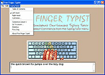 |