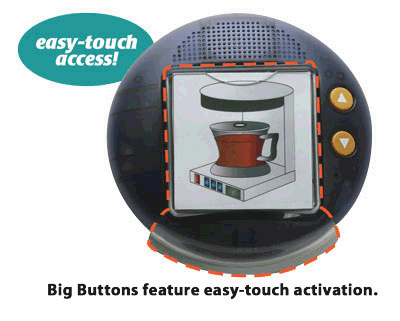|
AC-BIG01
|
Big Button
A transparent cap, with an opening to quickly slide in
overlays, snaps onto the Big Button. The cap extends nearly to the
table surface, giving the Big Button a large active area with an
extremely low profile. You can actually communicate without lifting
your hand off the table!

Big Button Features
- Ten levels—nine levels with 6seconds recording time plus
one level with 14 seconds
- Program three activities withup to ten steps each (6 seconds
recording time per step)
- LCD readout
- 40 message capacity
Two modes:
single message and tap-to-talk mode.
In single message mode, you get one great sounding communication. In
tap-to-talk mode, the user can choose one of up to three messages,
controlled by the number of button taps (similar to single- or
double-clicking a computer mouse). One button tap plays the first
message, two taps the second message, and three taps the third.
Overlay storage compartment
on the back makes changing an overlay
a snap. It's easy to erase or edit messages without affecting the
other recordings. For example, if you want to change Step 5 of a
Making Coffee activity, simply select the activity, press record,
move up to Step 5, press the play button, and record your new
message. All other steps remain intact.
Related Products:
|

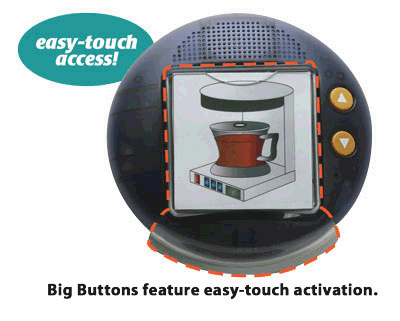
|
|