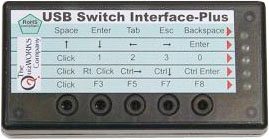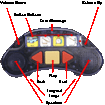|
StepPad with GoTalk Overlay Software
The new StepPad is a powerful, easy-to-use, cognitive support tool for
multi-step tasks The new StepPad is a powerful yet easy-to-use
cognitive support tool for people who have trouble completing
multi-step tasks independently. Directions that you record are
played back in sequence, one step at a time, to prompt the user
on what to do next. The StepPad functions well as both a
short-term teaching tool and a long-term adaptive aid.
The ergonomically designed StepPad is extremely portable. It
fits nicely into your purse, pocket, and hands�even small ones.
The navigation buttons are easy to press with your thumb�like a
video game controller. Volume is adjusted on the sides of the
device, within quick reach of your index fingers. There's easy
access to two core messages. Use these for especially important
information or key expressions. Dual speakers allow the StepPad
to be heard in a crowd. Or you can use the headphone jack to
keep recordings private.
Ideal for recording step-by-step
instructions. Users press play to hear the cue as often as needed.
Press forward for the next step or rewind for the previous one.
Instructors can change one step without affecting others within the
sequence. Total 72 seconds of recording time. Batteries and clip included.
How It Works
Press any of the four activity buttons to activate a
step-by-step sequence. You can label these buttons with a
slide-in overlay plus an auditory cue. Users hear the steps one
at a time by pressing the Next button. Press Play to repeat a
step. Review previous steps with the Back button.
StepPad lets you record up to 29 steps per
activity. There's an eight activities capacity (four activities,
two levels) yielding up to 240 step recordings. But don't worry,
it's no big deal if you make a mistake. You can re-record any
step without affecting other recordings. You can even insert a
new step within a sequence while keeping all other steps intact.
You can also choose to lock StepPad into just a
single activity, reducing the possibility of a user getting
lost and locking out the record and level changing functions.
Features
- Ergonomic design
- Eight activities, 30 steps each
- Shared recording memory
- Quick access to core messages
- Headphone jack
- Record, level, and activity lock
- Built-in lanyard loops and belt loop slot
Uses
- Vocational tasks
- Household chores
- Personal routines
- School schedule
- Cooking procedures
- Shopping lists
- Activity transitions
Specifications
- Size: 6 1/2 x 2 x 1/2 inches
- Weight: 5.3 oz
- Two AAA batteries included
Software
This updated version comes with the
complete Imagine Symbol Set and an
integrated online search feature that gives you instant
access to millions of images. You can export files in
PDF, JPG, or PNG formats so it's easy to email overlays
to others.
Now available with SymbolStix, a complete library
of 12,000 symbols by News-2-You.
Overlay cells can now contain multiple images and text
boxes, so you can create personalized communication boards.
Editing features let you adjust color, size, and font of the
text. Move enlarge, rotate, and crop pictures. Choose from
dozens of ready-made templates for all of Attainment's AAC
products plus standard paper sizes. Print overlays to any
any inkjet or laser printer.
Features:
- Select from dozens of pre-made templates
- Make professional-looking overlays
- Search online easily for images (Internet connection required)
- Add you own photos
- Change images and text with full-featured editor
- Place multiple images and text boxes in one cell
- Save and print overlays
- Export overlays as PDFs, JPGs, or PNGs
Windows only, XP or higher.
|