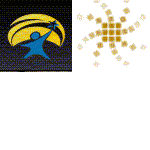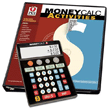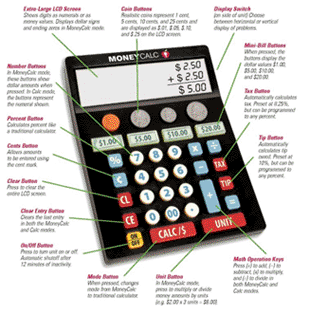|
PC-2709
|
12 Money Calc 2009 & Activities Binder
MONEY CALC
Two Modes
• MoneyCalc Mode: Money amounts are always displayed with
the dollar sign and ending zeros. Thus, five dollars is
displayed on the screen as “$5.00,” unlike a traditional
calculator that just displays “5.” Money-math
computations are visually concrete as each number
entered is displayed in this same, easy-to-understand
way (e.g., “$2.00 + $1.50 = $3.50”).
• Calc Mode: Allows the device to be used as a traditional
calculator for working math problems that do not involve money.
New Display Option: A switch on the side of the MoneyCalc allows students to toggle between a horizontal
and a vertical display of problems. Students can set the
MoneyCalc to display problems vertically to match the
orientation of the problems in MoneyCalc Activities.
ACTIVITIES BINDER
Used with MoneyCalc 2009, these activities provide money-math
practice in adding, subtracting, and figuring change back. Teachers
can individualize instruction by selecting addition and subtraction
activities with 4, 8, or 12 problems, or change-back activities with
2 or 3 problems. The PDF contains all binder activities plus 44
additional activities.
• 100+ Reproducible Activity Sheets
• Color PDF Lesson Scripts
• Pre- and Post-Assessments
• Student Progress Chart
|
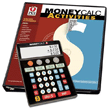
|
|