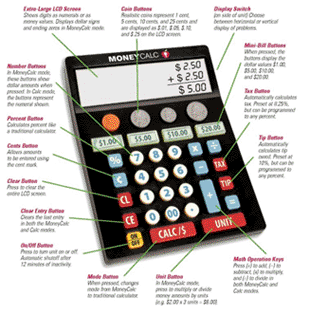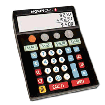Program's Two Modes
MoneyCalc Mode
Money amounts are always displayed with
the dollar sign and ending zeros. Thus, five dollars is
displayed on the screen as "$5.00," unlike a traditional
calculator that just displays "5." Money-math
computations are visually concrete as each number
entered is displayed in this same, easy-to-understand
way (e.g., "$2.00 + $1.50 = $3.50").
Calc Mode
Allows the device to be used as a traditional
calculator for working math problems that do not involve money.
New Display Option
A switch on the side of the MoneyCalc allows students to toggle between a horizontal
and a vertical display of problems. Students can set the
MoneyCalc to display problems vertically to match the
orientation of the problems in MoneyCalc Activities.
Features
Click photo to enlarge
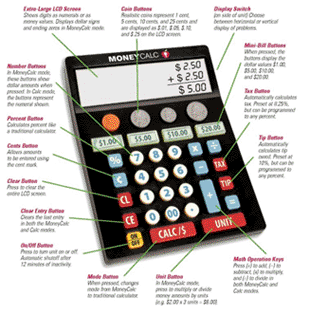
|