BuildAbility Software
| Item # | Product Description | Photo | Price |
|---|---|---|---|
|
1 CD AC-BU07 5 CDs AC-BU57 |
BuildAbility SoftwareA new version of the user-friendly authoring tool for creating multimedia activitiesBuild a project quickly by Drawing or adding a picture, Writing text, Recording sound and Setting page transitions. The one-click toolbar lets you add the next graphic, text, sound, movie, your voice, student voices and the single switch option. 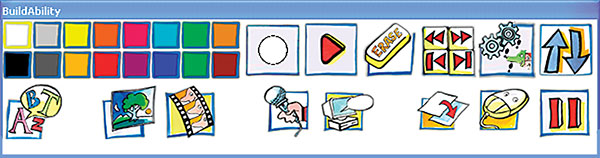 Your students will love your creations! Share your activities easily with other teachers and parents by using the free player. Print projects for off-computer activities. Great for reading, writing and math activities. Build lessons that correspond to general curriculum topics. Teach students to create their own presentations, too. Get started with more than 20 literacy activities created by Caroline Musselwhite, Patti Rea and other literacy experts. Benefits Emerging readers get literacy experience while learning switch use Developing readers are exposed to a wide range of literacy experiences All students have age-appropriate literacy activities that build knowledge Teachers can build libraries of reading material Individualized activities motivate students Because it is so fast, you can create instant lessons or books with students sitting right there. Tie in topics that students are learning, to build background knowledge. Easily include students own drawings, their own experiences, voices or photos of familiar people and surroundings taken with a digital camera. Multimedia books reinforce early literacy learning BuildAbility engages young students with movement. Drawmation technology remembers each stroke you make on a page where it started, how it was drawn and when it ended. Then, the story dramatically unfolds when the pages are redrawn as students read. When you create a book in BuildAbility, story text is automatically read aloud and highlighted, helping students attend to words. BuildAbility books can be adapted versions of what the general class is reading, how-to books on completing daily tasks or about any topic. Create a library of single switch activities All BuildAbility activities you create are easily single switch ready. Select when you want students to press their switch or click the mouse to proceed to the next sequence. The next sequence can be a page turn or continuing action on the page. Go from cause-and-effect to language rich, age-appropriate activities. Teacher support Three training modules composed with BuildAbility Included! Story Selector for student access to sample stories Included! Learning materials Included! 100+ photos, sounds and movies Included! System Requirements Windows Operating System: Windows 98SE, ME, 2000, XP Minimum RAM: 128 MB RAM Minimum Processor: Pentium II 350 MHz or equivalent Hard Drive Space Required: 100 MB hard drive space Sound Card: DirectX compatible Microphone built-in or external Macintosh Operating System: OS X 10.2 or higher Minimum RAM: 128 MB RAM Hard Drive Space Required: 100 MB hard drive space Microphone built-in or external Age ranges: All Ages Fosters development in the areas of: Early concepts Literacy Switch use Resource preparation Cause-and-effect Accessibility: Mouse/ Trackball/ Joystick Touchscreen Single Switch |
 |




