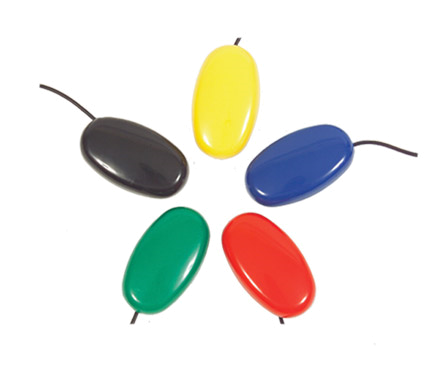Communication Symbol Learning Software
| Item # | Product Description | Photo | Price |
|---|---|---|---|
|
AC-IS-05 |
Imagine Symbol Directory The Imagine Symbol Directory features 4000 new communication and literacy symbols in print and digital formats. The book is organized by category with full-color illustrations—25 per page. A corresponding DVD includes a PDF of the book plus high resolution JPEG files of each symbol with a search utility. These royalty-free images can be exported to your favorite program, e-mailed to a friend or printed from the PDF file. You can even photocopy the book! Imagine Symbol set conveys vocabulary with realistic, contemporary, and colorful illustrations that are appropriate for any age. 15 topics include emotions, phrases, verbs and computer devices. Covered spiral bound book, 212 pgs., 2006. DVD with PDF of book and digital files of 4000 symbols. |
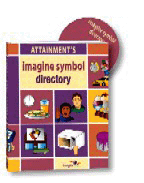
|
|
|
1 User IT-LW01 5 Users IT-LW05 Details |
Learn More about Words Different activities to practice and reinforce reading and spelling skills For ages 5 to 9, but can be successfully used with older learners who need extra practice. • Fill in missing letters from the alphabet • Select the correct word for pictures • Type in or select from the screen the correct letters to spell the word shown in the picture • Finally the words are presented in Word Search and Crossword layouts • All activities have 3 levels of difficulty • The Learn More Toolkit (included) allows you to edit the wordlist. • Add words, delete them or re-assign difficulty levels. • Attach different pictures or sound files to words and even create your own new wordlists. Win 95-XP, 16MB RAM, 256 color, Sound Card, CD ROM drive |
 Details |
|
|
1 User AC-LW-07 5 Users AC-LW-57 |
Looking for Words Explore community, home and school Community exploration program combines reasoning skills with vocabulary building. Excellent for reading enrichment. Engaging graphics, interesting animation and clear speech help teach hundreds of words in context. Features “explore,” “list,” and “picture print” options. In “explore,” students freely move to different locations, 24 in all, learning new words as they go. Select any object and it identifies itself. In “list” option, students search for specific words on their list. Where would you find a basketball, broom or mailbox? How about a fire hydrant, fire truck or toaster? Use the “picture print” option to create student activities or illustrated vocabulary booklets. New feature lets teachers select specific words on student lists. Scores are saved to track skill development. Win 98/ME/2000/XP Mac OS 8.6-9.2, OSX Classic, Native |
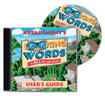 |
|
| TF-9048 |
Out and About 2 Special Education BETT Award Winner 2003 - Best Special Needs Secondary Software This second CD-ROM in this popular series contains advanced reading and writing activities, as well as activities involving money, pricing and general life skill issues designed for older learners. The activities include: Cooking, Shopping, Use-by dates, Spelling, Information gathering, Sequencing and Word processing. Features: - Can be used by non-readers - Uses real-life signs and symbols - Age appropriate graphics and photographs - Choice of male or female voice to guide you through the program Win 95, 98, ME, 2000, NT; Pentium 266 MHz; 32 MB RAM; 800 x 600 video, 16 bit color; sound card; 8 x CD-ROM drive for a standalone installation (not required for networked workstations). |
  |
|
|
All 6 PC-1844 RWPWS 1 PC-1222 Sample RWPWS 2 PC-1223 Sample Details |
Real World Picture Words Software: 6 Programs 6 software programs, by Janie Haugen-McLane, help students with limited or no reading skills learn commonly used words heard in everyday life. The 1200 picture words have full-color illustrations and are taught in groups of five to increase comprehension and retention. Simple, easy-to-understand definitions and sentences are read aloud for each word, giving students both general and "real-world" meanings. Sequence of Activities Each picture word is introduced with its matching illustration. Once the word is read aloud, a series of activities helps students learn to identify, pronounce, define, and use the word. Students will: • Learn each word and its definition. Then, hear each word used in a sentence. • Choose the correct picture and word from 2 choices and then 3 choices. • Finally, identify each word and its picture from 5 choices. |
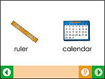 |
|
|
1 User AC-CN20 5 Users AC-CN25 |
Survival Signs: Information Signs More basic information signs in your community. Includes 80 signs and words from Cafeteria and Do Not Touch to Recycle and Use Other Door! Also available in the Survival Signs Software Series. Win 98/ME/2000/XP Mac OS 8.6-9.2/OSX |
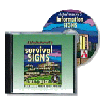 |
|
|
See Description
Details |
Take and Teach Language Kits Intended for children with moderate to severe cognitive disability Links to Take and Teach Topics: All About Me, Community, Food, Nature, Occasions, and Special Kits Each CD has the following items in pdf format: 1. A book on one of the themes above that introduces limited vocabulary and repetitive lines 2. An interactive computer book created with IntelliTools Classroom Suite 3. At least 2 vocabulary games 4. A songboard 5. Word cards 6. Sensory exploration activities and ideas for expanding language opportunities, such as cooking, crafts, math, and science Supportive manipulatives are not included, but are available. |
 |
Most $30.00
Link to Individual Items to the Left |