Mobile TTS, Blackberry Storm
| Item # | Product Description | Photo | Price |
|---|---|---|---|
|
GS-MTTSC |
Mobile TTS, Blackberry Storm Link to Demo Blackberry Requirements: BlackBerry Storm with a high speed internet connection. Storm requires o/s 4.7 or newer To locate your Blackberry's o/s version, select Options, About. See 3rd line. To update your o/s, contact your service provider (eg. Verizon, Sprint etc.) To use the application (refer to the screenshot below). 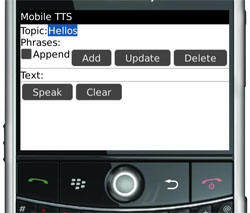 Editing Topics and Phrases • To add a Topic e.g. Goodbyes, Greetings – Activate the main menu while you are on the MobileTTS Client screen. There should be an option to ‘Add Topic’, click on it and it will open a dialog box where you can type the Topic name. Click ‘Add’ and it will add the new topic. • To add phrase to a topic. With the appropriate topic selected beside "Topic:", press "Clear" and then enter a phrase beside "Text:" . Select the ‘Add’ button and the new phrase will be added to the Topic. • To update phrase within topic. With the appropriate topic and phrase selected; enter the new phrase (to replace the old one) in the text area provided below the buttons and click the "Update" button. • To delete/remove a phrase from a topic. With the appropriate topic selected; click the ‘Delete’ button. • To delete/remove a Topic. With the appropriate topic selected (the one you want to delete), activate the menu button (7 dots), select ‘Remove Topic’. The topic AND its associated phrases are deleted. • To read text – Enter the text in the area provided and click ‘Speak’ • To append (add) a phrase to already typed text, or send a phrase to the text area; with the "Append" checkbox CHECKED, select a phrase. It will be added to the text already displayed in the "Text:" area. • If the "Append" checkbox is UNCHECKED, selecting a phrase will replace the text line with the chosen phrase. In other words, it will clear the text line before adding the selected phrase. |
 |




