Assistive, Inclusive & Learning Technologies
by Turning Point Technology
by Turning Point Technology
Turning Point, PO Box 310945, New Braunfels, TX 78131-0945, USA
Phone: (830) 608-9812 FAX: (830) 608-0882
Phone: (830) 608-9812 FAX: (830) 608-0882
SpeechPRO
| Item # | Product Description | Photo | Price |
|---|---|---|---|
|
GS-SP |
SpeechPRO � An onscreen keyboard and a dynamic display system on the SAME screen! No more jumping between programs. � Includes Neospeech (English) male and female and 5,500 communication symbols! Compare Neospeech with Microsoft Speech Synthesizer � Combines the four (4) most popular speech creation methods into a single easy to use software application � The entire system is fully editable (see below) to allow for the creation of user-specific customized speech solutions. Every button has its own attributes which can be changed independently. � And for our physically challenged customers, we added "switch scanning" features. Demos � Introduction � Customize Accessibility � Keyboard � Touch screen � Mouse, Joystick, Trackball System Requirements Windows XP or Vista 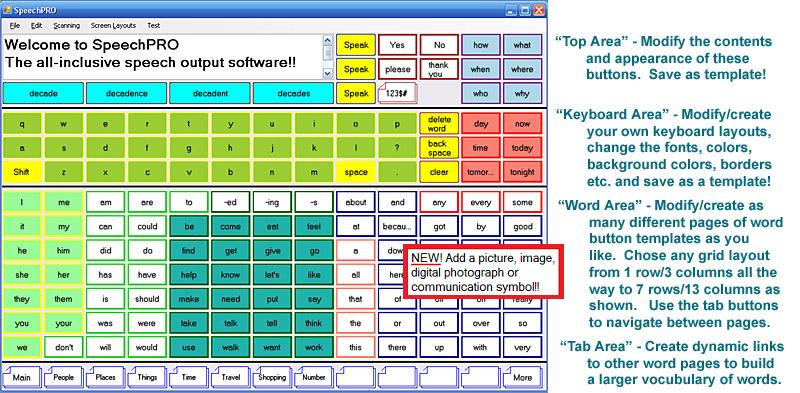 Or keep it simple (below). Use only a few words and hide any unwanted buttons. 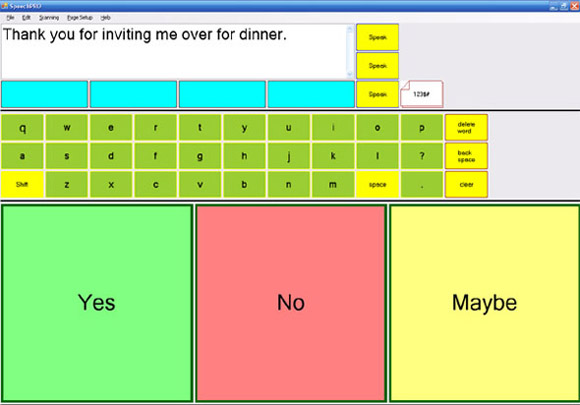 NEW!! SpeechPRO buttons can now include any jpg, bmp or gif image file. Add a digital photograph,communication symbol (5,500 included) or clipart!! 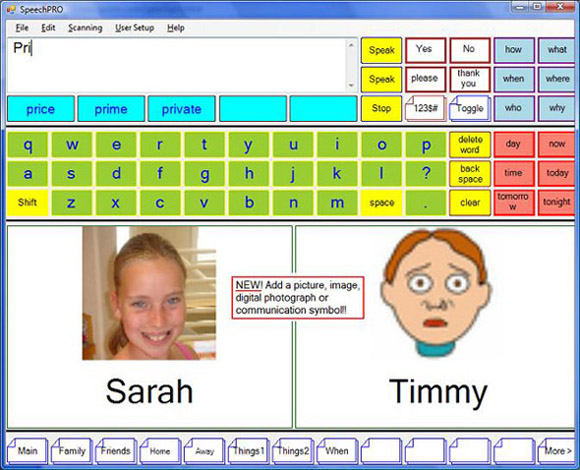 Customize any or all cells to your liking... � Buttons: Customize font size, color, type and characteristics (bold, italic etc.). � Each button can contain text of any length. The spoken text isn't limited by the text "label" displayed on the button. � Even make a button "invisible" to remove distractions and improve scanning efficiency. � Buttons accept characters from any language. � Images: Add a digital photograph or a communication symbol! � Vocabulary File: SpeechPRO includes a alphabetic vocabulary file named wordlist.txt , however, a vocabulary file with a language vocabulary other then English can be used instead. � Simply rename your text file (eg. GermanVocab.txt) to wordlist.txt, save it into the SpeechPRO folder (C:\Program Files\SpeechPRO) and SpeechPRO will use that vocabulary. 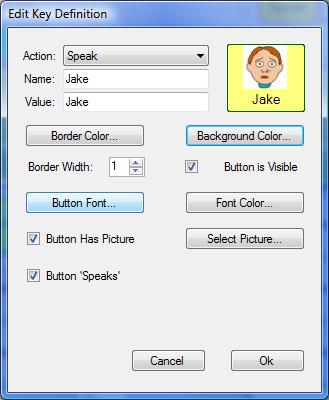 |
 |




