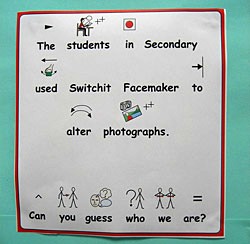 Anyone used to �Facepaint� will welcome the arrival of �SwitchIt!
Facemaker�. Although the basic principles are the same, this program
is far more exciting in that it allows the user to import their own
photographs and incorporates animation as well as a host of other
new and different features.
Anyone used to �Facepaint� will welcome the arrival of �SwitchIt!
Facemaker�. Although the basic principles are the same, this program
is far more exciting in that it allows the user to import their own
photographs and incorporates animation as well as a host of other
new and different features.
I used the software with two groups of students - switchers and
non-switchers.
Setting up this software on the Interactive Plasma Screen is ideal
for groups of students. Although it requires a staff member to
import the photographs first, once they are loaded they can be used
any number of times. The initial set up also requires staff to place
the markers on the face in the correct position so the features will
be added in the right place. None of this is hard to achieve, but it
does need preparing in advance.
There are four levels of difficulty, from simple cause and effect to
normal selection, which presents all the features irrespective of
gender. All can be used with or without a switch.
I opened a folder of pictures for my students to choose from - and
many of them chose members of staff! They used the Plasma as a touch
screen and looked through all the options before deciding on the
features they wanted. There are seven categories of features that
can be added to a face and, on completion, the picture can be saved
and printed out.
 An excellent element of this program is the gender setting which
means that, when this is turned on, the program only offers features
of the gender of the photograph shown. This avoids the confusion of
adding a beard or moustache to a female picture!!
An excellent element of this program is the gender setting which
means that, when this is turned on, the program only offers features
of the gender of the photograph shown. This avoids the confusion of
adding a beard or moustache to a female picture!!
Using switches with this program is easy. On the first two levels
the student can either press a switch to get random features or have
a choice of three to scan through. If they choose the wrong one this
can be altered by selecting the one they want and it is immediately
changed. When features are added they automatically animate, which
adds interest. My students were delighted at seeing their staff with
ridiculous characteristics!
The pictures can be saved in a gallery and accessed at any time. My
students printed out the pictures and we made our own �rogues
gallery� for the rest of the school to see.
Concluding, this program is fun and exciting to use. It helps to
improve switching skills and encourages descriptive language without
being tedious. The sounds and graphics are clear and self
explanatory and every time a student uses it they can get a
different outcome! Just be ready to see yourself in a very different
light...
