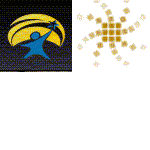Touch Balloons
Review
|
Touch Balloons Touch Balloons! is a new program from Sarah Greenland is an extension of the floating balloons activity in the popular 'The Switch Connection' suite of six switch-based programs (also programmed by Sarah Greenland). You can activate the program using various access devices, including switch(es) and touch window. The program is designed to enable users of any age to help them discriminate and target a specific location on the computer screen. Learners are encouraged and motivated to use their input device to develop hand-eye coordination skills by 'popping' colorful balloons as they float past. The balloons float slowly, some floating in-groups of two, three or four. The aim is to pop them one by one, or in clusters. The animation is of a very high quality. The program has specifically been designed to be a 'game' that will be interest, age and skill appropriate for a range of users, from very young children through to adults. It achieves that aim - and more. The background image can be altered and changed at any time. A wide choice of backgrounds has been included. Five are available including clouds, getting dark, grey day, a blue rippled effect and a beautiful sunset. You can also load any graphic of your own or choose from 24 plain colored backgrounds. There are a number of options where the color of the balloons can be customised to meet individual preferences. The cursor (i.e. screen pointer) can be configured as a large pointer or as a crosshair. Before you begin a game, the caregiver, teacher, aide therapist parent or sibling sets the number, direction and speed of movement of the balloons. The balloons are large in size (especially when configured in 640 x 480 mode) and move at a speed that you can modify. It is therefore an ideal game for users who are vision impaired. The program caters to users who are still learning to use their device, or who require a simple yet entertaining program that has soothing music and low levels of skill. It is not fast action game. Touch Balloons! is quite fascinating and has a certain calming effect as you participate and pop the balloons as they serenely float by your field of vision. As you progressively pop balloons, a score appears on the right hand side of the monitor screen. This might encourage users to increase their 'score'. Older students could play up to defined numbers (e.g. target scores of 20, 50 or 100). Teenage and adult users might like to create 'high scores' in their classroom or activity group and record their results. There are various levels of play and interaction. Pop Only: You pop a balloon by touching or clicking on it, or by pressing a switch. Each time you pop one, another appears. Pop and Create: Balloons are not replaced. You create more balloons by pressing on the plus ( + ) button, or by right clicking your mouse/trackball, or by pressing switch 2. For single switch users, there is a 'scan and select' version available. Fixed Pointer: Here you can introduce higher skill levels by introducing a timer. The pointer position is fixed. The aim in this mode is to pop the passing balloon as it moves under the pointer location. This is great for introducing visual tracking, practice timing and 'waiting' skills. Keyboard Controls: There are three keyboard shortcuts (which could also be programmed onto an IntelliKeys overlay). N = normal opaque balloons T = transparent balloons X = bubble effect balloons These special visual effects can be varied at any time during an activity whilst it is being played. There are four Preferences. By pressing the 'P' key on the keyboard, a screen will present four options. You choose from: General - Default options can be restored at any time by clicking on Restore Defaults. This is where you configure pointer shape, color and size. You also set the fixed pointer as well as the access method, time interval, general and custom settings, and sounds (music and volume). Background - Backgrounds can be changed as per color (plain) or picture background. You can also choose your own which is a great advantage as you can use any bitmap (.bmp), jpeg (.jpg) or pcx (.pcx) file formats. Great for digital camera and scanner users as you can fully customize! Balloon- Basic Colors of the balloons (there are 12), the color intensity (including high, pastel and foggy) all create very interesting effects. The shades alter and you can readily preview them before starting again. Special effects such as transparent balloons and a bubble effect can be chosen as well. Game Preferences - The direction of flight is set here, together with 'wind' speed (that determines how fast they float). You can decide how many balloons appear onscreen at any one time (i.e. the maximum). In the fixed pointer game, it is advised to choose at least five (5) balloons as a minimum. The maximum depends on the speed and performance of your PC and video card. Twenty-five seem to be the maximum with up to 10 better suited to older machines (e.g. Pentium 100 or 200 PC's). You also set how accurate the student or user must be in order to pop the balloon. You can be exact or approximate near the object. Switch access is set here as well. The score can be shown if you wish, or removed to avoid distraction. On the activity screen there are two operation signs, minus and plus. These can be used by touch window users to make more balloons (plus) with minus to pop them (or by just touching a floating balloon). In my experience, programs of this nature will always be required. The program does what it is designed to do and does it extremely well. The quiet, soothing music and gentle approach will appeal to a number of users from all age groups. Touch Balloons will be a big success with adolescents, especially girls, who often miss out on these types of activities as they are often violence-based or 'shoot 'em up' style. Touch Window users will delight in pressing on the balloons and seeing them explode. When a cluster is popped, the visual effect is captivating. The combination of customised screens, different screen effects and appearance and number of balloons provides for activities that will cater to a number of different needs. Students in special settings will appreciate the combination of access methodologies and enjoy the game at many different levels. Hardware Requirements Touch Balloons! requires a PC running MS Windows 95, 98 or 2000 running on a Pentium 200 with 16MB RAM, a CD ROM drive, with a suitable sound card. The monitor must be able to display 16-bit color in a 640 x 480-screen mode. The Colors are vibrant and the sound quality is excellent, so any higher standard sound and monitor quality will be a definite advantage. Installation You install from the CD ROM disk. It is all clearly described the user guide and it only takes about 2 minutes to fully install. The CD has an Autorun file. If your CD drive is not set up to automatically launch CD's, then locate the TbalSetup.exe file on the CD disk and launch it. The program installs into C:windows ouch balloons directory by default. A shortcut will also appear on your desktop and an option to immediately launch and use the program after installation is available. Installation is very straightforward and easy to accomplish for even quite naive users. The 12-page A5 user manual of is well written and concise. NOTE: You will require 9MB of free space on your hard disk drive. DirectX 6.1 is also required. It will only run under MS Windows 95 or higher (not the older 3.1x versions). As it is quite generic in design, it will appeal to teenage students who use a switch, 2 switches or Touch Window as well as to younger students who use a mouse, trackball or keyboard. There are a number of keyboard shortcuts and these are all active during play. Try and pop a balloon soon - it's fun!� |