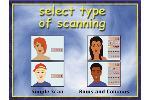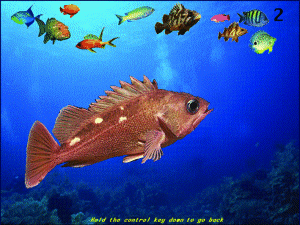1 User
ST-250-SB
5 Users
ST-250-SB5PK
Overlay
1 User
ST-250-OV13SB
5 Users
ST-250-OV13SB5PK
This is a new version of the classic Switch Basics that helps students learn how to use a switch. 8 engaging activities give students experiences from cause-and-effect to row-column scanning.
You select the activities and place them in the desired order, select the number of presses and more. Use the data collection to assess student progress in control of the switch, intentionality and timing. Students have fun as they learn to attend and build switch skills.
Build step-scanning skills with Cloud Cover and Puzzles. Select how many times the student must press the switch to complete the task.
Activities such as Step Forward, Celebrate and Aquarium require the student to press the switch several times in a row to complete a task. This skill is necessary to do step scanning.
Build single switch scanning skills at the Beauty and Barber Shop. Select one item at a time in simple scan mode. Select the feature row, then select the color, shape or style in a row-column scan mode.
STUDENT GOALS
� Learn when to press and release switch
� Learn linear scanning skills
� Learn row-column scanning skills
� Learn social turn-taking skills
� Learn to press switch repeatedly as a precursor to step-scanning
FEATURES/BENEFITS
- 8 activities teach a variety of switch skills including cause-and-effect, simple
row-column scanning
- Variety of music, images and animation keeps the student engaged and motivated
- Three types of two-switch access for building access skills
- Collect data to track student performance
Select activities to help students learn a switch Win ME/2000/XP, 128MB RAM
Mac OS 8.1-9.2/OSX Classic, 128MB RAM