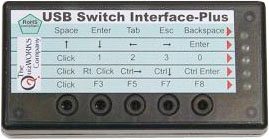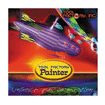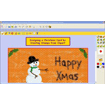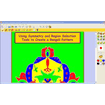|
TF-02116
|
Grades K-12, Inclusion; Win/Mac
Minimum system requirements:
Win: Compatible with Win
95/98/2000/ME/XP, 32 Mb RAM, 16 Bit Color, 800X600, 4X CD, Speech
facility available on Win 98+
Mac: OS 8.0, 24 Mb RAM, 800x600, 4X CD,
Speech facility available on all Macs
This is one powerful art program,
fully configurable to the age and abilities of any
student. You get full control of the pen size, shape, and density.
The stamping feature lets you easily grab clip art or photographs,
and stamp them onto the page. There are hundreds of images provided
with the program, but you can always use your own pictures. Students
will be stunned by the realism of the different painting tools.
Simulate an artists sweep of a watercolor brush and use fantastic
fill patterns.
Smudge a digital photograph as if it were a wet canvas!
Apply realistic stamps, such as blades of grass and leaves to create
a presentation back drop that is truly unique! The bank included
hundreds of stamps and fills to get you started.
Ideal for use with a digital camera or
scanner. The computers desktop is now built right into the resource
bank. Transfer your photographs and drag them right onto the canvas.
Then use the photos handles to resize and crop your images. The crop
feature is now built in. There's also an "Acquire" feature which
allows you to capture a live image, right off your camera or video
webcam. It�s also a great precursor to Adobe PhotoShop�!
It�s ideal for use with a whiteboard because the program's controls
can be switched to the bottom of the screen. Younger students will
be able to reach those icons.
Features:
� Hundreds of searchable pictures and stamps are always at your
fingertips.
� It talks! A computer voice can speak text as you type.
� Fully configurable to the age or ability level of the user.
Appropriate for Kindergarten through adult users.
� Loads of drawing tools, with full control of brush sizes, shapes,
and densities.
� Special effects include wash, tint, swirl, ripple, pinch, mosaic,
twist, motion, and blur.
� Adjustable shapes include rectangle, circle, parallelogram,
polygons, and stars.
� Ability to select regular and irregular areas, plus a crop-to
function.
� Symmetry, color cycling, tiling grid, transparency, and clone.
� Advanced stamp feature integrates clip art and resizing.
� Build your own clip art banks using Bank Manager.
� Standard features for cut, copy, paste, zoom, print, undo, and redo.
Also included:
� A Resources Bank with hundreds of copyright-free clip art
files and templates.
The Resource Bank is included with every purchase. Get
hundreds of clip art files and easily edit, create, and archive new
banks of clip art. Customize any of the existing banks, save
multiple versions of each bank, or create new banks altogether. The
resource bank helps you organize existing content, or archive images
taken from the internet. Since the banks are searchable, it's easy
to compile materials specific to a particular subject. There's even
an "Acquire" feature built right into the bank. Hook up your
scanner, camcorder, or microphone, and record a live performance
directly into your project.
It's Critical for Special Education and ESL!
Completely adaptable for special
education. Establish core knowledge that lets students transition
easily to the most common adult software programs. Read letters or
phonic blends for pre-readers, then adjust the settings to speak
words and sentences as the students advance. Listen to the computer
"sound out" every word, as you are typing. Fluent readers will use
the speech tools to hear-and-revise their writing. Simplify the
interface for any age group and learning style.
|
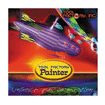

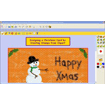

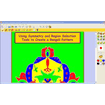
|
|