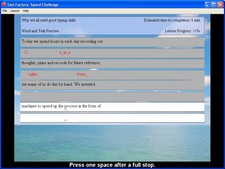Bundle
Research
Kindergarten - Grade 13
Japan Software Product of the Year- SOFTIC 1997
Readers Choice Software Education- Australian MAC World 1996
Class Awards Best Australian Product- Australian PC World 1990-1991
Best Special Needs Program- SPA CODIES Award 1991
Best Australian Software Product- Australian PC World Class Awards 1989
Australian PC World Class Awards- Your Computer Magazine 1985
Over 4 million people have been trained worldwide with this system. Appropriate for students, teachers and parents alike, Keyboarding Skills monitors every keystroke to create a personal course for every learner so that keyboarding skills are developed in the quickest amount of time possible. Ideal for self-study, the friendly instructor reinforces instruction, and patiently helps with small difficulties, providing extra exercise to eliminate weaknesses. Each lesson is modeled on English sentences, helping emerging typists to feel more relaxed as they construct familiar words. Occasional nonsense drills are included to build concentration and to practice unusual letter combinations. There is even a course for commonly used punctuation keys, a number keypad course, a speed builder and advanced user course.
Clear reports are displayed at the end of every lesson, and users can view progress at any time during the course with a Statement of Proficiency or Progress Reports. The Admin program makes it simple to manage large user groups, sort and search data, print reports and generate completion certificates.
Features include:
� Incredible ease of use. Uncluttered, clear screens allow users to fully concentrate on the line to be typed.
� Suitable for middle and high school students, as well as university programs, professionals and corporations.
� Specifically designed for self-study.
� Ideal for both beginners and advanced users � student can begin at any level.
� Intelligent program monitors every keystroke and creates a personalized course so that each student learns in the shortest possible time. It doesn't simply display results!
� The friendly instructor reinforces, encourages and patiently helps with small difficulties, providing extra exercise to eliminate weaknesses.
� A mini-keyboard continuously displays keys mastered.
� Relevant reporting tools - clear reports are displayed at the end of every lesson. Users can view progress at any time during the course through the Statement of Proficiency or Progress Reports.
� Advanced admin module makes it simple to group, sort, and search data as well as print reports and certificates.
Minimum System Requirements
Win XP, 500 MHz, 65 MB RAM
Mac OSX, 65 MB RAM