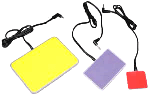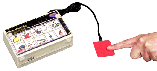Computer Access
| Item # | Product Description | Photo | Price |
|---|---|---|---|
|
Blue PC-53250 Green PC-53260 Red PC-53210 Set of Four PC-53270 Yellow PC-53220 Details |
Access Switches by Saltillo For any device using one or more single input switches to operate a communication aid, toy or environmental control Suitable for any device that uses one or more single input switches (standard 3.5mm plug), Saltillo Access Switches can be used to operate a communication aid, toy or environmental control. Measuring 2.5 inches in diameter, and emitting an audible "click" when activated, these switches require only a light touch. Constructed out of a high impact plastic, they are available in bright eye-catching colors and carry a limited lifetime warranty. To provide a visible cue, images or symbols may be placed under the clear plastic cover which easily attaches to the top of the switch. Favorite photos can also be placed under the cover for a personal touch. |
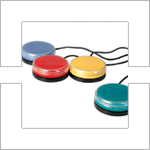
|
|
| PC-53280 |
Access Wobble Switch Easily actuated, but easily moves with sweeping erratic movements The Access Wobble Switch can be easily adapted for a variety of uses in one's environment. Although it only requires a slight movement of about 1/4 inches in any direction to actuate, the spring allows the 3.5 in tall lever to easily move out of the way of sweeping or erratic movements. Use Velcro or dual-lock to mount the Access Wobble Switch to one of the mounting plates found in this catalogue or on many other surfaces. |
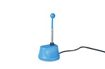
|
|
|
Sizes 8.5 x 11" DM-L20 6 x 9" DM-6920 Details • DM-L20 • DM-6920 |
DigiMemo Digitally Capture and Store Everything You Write with Ink on Ordinary Paper. The DigiMemo is a stand-alone device with storage capability that digitally captures and stores everything you write or draw with ink on ordinary paper, without the use of computer and special paper. Then, when connected to a computer, you can easily view, edit, organize and share (e.g., email) your handwritten notes in Windows. Digital Inking Pen with ink for DigiMemo series (DM-P100) included with DM-L20 or DM-6920. It also is a USB tablet device in Windows. Optional OCR software available. |

|
|
|
EV-KB1 Comfort |
Evoluent Mouse-Friendly & Left-Handed Keyboard The full function keyboard that makes room for your mouse 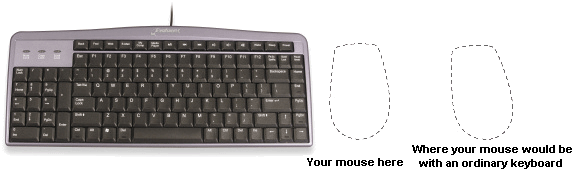 • The general layout of the standard keyboard was designed before the introduction of the mouse. • Since number entry was one of the primary functions of the keyboard at that time, having the numeric keypad on the right side made sense. • Nowadays, most users use the mouse far more than the numeric keypad, so the keypad now occupies the space where the mouse should be. • The Evoluent Mouse-Friendly Keyboard has a more sensible layout with the numeric keypad on the left so your mouse may be much closer on the right. Related Product: • Evoluent VerticalMouse 2 Left Hand |
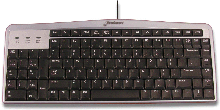 |
|
|
EV-VM4 Details |
Evoluent VerticalMouse 4 World's first handshake grip mouse series since 2002 The Evoluent VerticalMouse 2 supports your hand in a fully upright handshake position that eliminates the forearm twisting required by ordinary mice. Once you experience the superior comfort, you will never go back to ordinary mice. Related Product: • Evoluent Mouse-Friendly & Left-Handed Keyboard |
||
|
Trackball EM-64245 Switch Adapted EM-64245S |
Expert Mouse Pro Trackball, PS2/USB Features • DiamondEye Optical tracking for superior accuracy • Award-winning Scroll Ring for precise fingertip scrolling • Exceptional comfort for ultimate productivity • Large ball for maximum precision and control • 5 year Kensington warranty • Switch adapted option (up to 4 programmable switches) with Windows XP Designed for PCs and Mac's, the new Expert Mouse employs Kensington's Diamond Eye optical technology for smooth, precise cursor movement. Surrounding the ball, we have a brand new implementation of our award winning Scroll Ring that puts scrolling right at your fingertips. More comfortable than ever, the Expert Mouse even comes with a soft new wrist rest-right in the box! You get all of these great new features along with the same, large ball, exceptional control, and ease-of-use that has set the industry standard for more than 15 years. System Requirements Win 98, NT, 2000, XP Mac OSX or later |
 |
|
|
1 User TA-25075 Site License TA-25076 Details |
Five Finger Typist -A typing program for individuals who want to keyboard effectively with one hand, whether using the right or left hand. - You simply place your fingers at the home position on the keyboard and mimic the animated on-screen hand movements through a series of typing exercises. - Work at your own pace by starting with simple exercises and then gradually learning more keystrokes. - Suitable for anyone, any age, who wants to learn to keyboard effectively with one hand. Win 95 or higher Mac 8.6 or higher (New Mac version coming soon) |

|
|
|
CTG-401 Details |
Genie Joystick With the Genie Joystick you can• •Control your wheelchair •Access a computer •Operate a Mobile Phone •Operate environmental and communication aid devices |

|
|
|
LT-IMP |
IntegraMouse Plus A fully functional mouth operated computer mouse. It has all the features of the original IntegraMouse and much more including wireless connectivity and a stylish design. |

|
|
| IT-RP72 |
Joystick Plus The popular joystick version of the Trackball Plus. Buttons can be replaced by switches using the Switch Box which is supplied free. Additional joystick handles: the SoftKnob and T-bar are supplied free also. Device not manufactured to withstand severe blows to the joystick. |

|
|
| RC-H-54-USB |
Mini-SwitchPort for USB, PC/Mac 2.5" x 1" x 3/4" with 28" Retractable Cable Will take any switch: 1/8" (3.5mm) mini, standard size for all switches Mini-SwitchPort provides a place to plug switches into a computer. There are 2 switch inputs in Mini-SwitchPort. When you plug a switch(es) into a the Mini-SwitchPort jack(s), the switch(es) •become• standard mouse-clicks (Win: left, right; Mac: click, click), and with installation of the accompanying software, you can configure each button to 'be' any mouse-button event or keystroke you•d like! Mini-SwitchPort does not interfere with the operation of other pointing devices, such as a mouse. It works in addition to your mouse. Your mouse retains all of its normal functions (with software asleep) |
 Software for MiniSwitchPort: Windows Download Mac OS 9 Download |
|
|
ASL-0553 |
Mouse Emulator - WiredThe 553 is a mouse emulator, configurable to 3 to 5 switches, with 4 switches moving the mouse right-left and up-down, and, with 5 switches, like a joystick.with 5 |

|
|
|
ASL-0554 |
Mouse Emulator - WirelessThe 554 is a mouse emulator, configurable to 3 to 5 switches, with 4 switches moving the mouse right-left and up-down, and, with 5 switches, like a joystick.with 5 |

|
|
| IT-NA72 |
n-ABLER Joystick With the 5 sub-flush, color coded function buttons it makes for easy navigation and manipulation of objects on the screen. It allows fingertip control with only minimal hand movement, reducing elbow and wrist fatigue. The symmetrical design along with the reversible button functionality allows for left or right-handed use. Ruggedly constructed, the n-ABLER also has a large footprint for stability. It has switchable left and right click buttons; X-Y axis lock and scroll button; adjustable cursor speed and easy 'plug and play' installation. Color LEDs and a buzzer (which can be switched off) provide confirmation of all button operations. PC or Mac compatible. |
 |
|
| IT-NA71 |
n-ABLER Rollerball A highly adaptable mouse alternative, n-ABLER's large, free moving trackball requires only a light touch. With the 5 sub-flush, color coded function buttons it makes for easy navigation and manipulation of objects on the screen. It allows fingertip control with only minimal hand movement, reducing elbow and wrist fatigue. The symmetrical design along with the reversible button functionality allows for left or right-handed use. Ruggedly constructed, the n-ABLER also has a large footprint for stability. It has switchable left and right click buttons; X-Y axis lock and scroll button; adjustable cursor speed and easy 'plug and play' installation. Color LEDs and a buzzer (which can be switched off) provide confirmation of all button operations. Compatibility: USB/PS2. PC or Mac. |
 |
|
|
IT-NA62 Details |
OPTIMA Joystick This compact joystick does not require fine motor skills and is suitable for a wide spectrum of computer users. OPTIMA Joystick responds to the lightest touch for accurate navigation and precise targeting of objects on the computer screen. |

|
|
|
IT-NA61 Details |
OPTIMA Rollerball The new OPTIMA Rollerball uses durable, optical technology for precise tracking and control of the cursor. A silky smooth ball movement and large footprint for stability make the OPTIMA ideal for a wide spectrum of computer users. Robustly constructed with no mechanical wearing parts, the OPTIMA is maintenance free and will give years of untroubled service. |

|
|
|
IT-NA81 Details |
OPTIMAX Wireless Rollerball Wireless operation eliminates entanglement with cables - optical tracking gives years of precise and maintenance-free service OPTIMAX is the very first wireless trackball specifically designed for users with motor skill difficulties. With an operating range in excess of 10 meters, it is ideal for use with groups or in the classroom to ensure that everyone can join in! Lightweight and robustly constructed with no mechanical wearing parts, OPTIMAX can be used as either a desktop or hand-held unit. Optical technology ensures precise cursor control and silky-smooth ball movement, and the bi-directional radio link provides interference free operation. |

|
|
|
IT-NA51 Details |
Orbitrack This revolutionary new input device allows computer users to control the direction and speed of the cursor with a single, soft touch. Requiring no hand or wrist movement, it represents a significant advance in computer input technology and is suitable for all computer users, particularly young children and those with motor skill difficulties and motor impairment. Orbitrack uses a control ring to manage cursor movement for precise targeting of objects on the screen. Unlike a mouse, trackball or joystick no hand or wrist movement is necessary, and unlike a touch pad, the cursor does not have to be •driven• around the screen by constant finger movement. Your personal settings are stored in memory and will be retrieved each time the computer is powered up. Two year warranty. |

|
|
|
ADP-PAL-x-y Substitute Size for x: Mini = MINI Small = SM Large = LG Substitute Color for y: Red = RD Yellow = YW Green = GN Blue = BU Purple = PU Black = BK |
Pal Pad Use with any Adaptivation product, communication aid, or switch-adapted, battery-powered device Applying only 1.2 ounces of force will activate Adaptivation's Pal Pad. They can be activated with the slightest touch whether it comes from directly above or at a shallow angle. Best of all, Pal Pads are affordably priced. Pal Pads can be used with any of Adaptivation's products and since they are true switches, you can plug them into any communication aid or switch-adapted, battery-powered device. Pal Pads are flat membrane switches approximately 1/10th of an inch thick yet are very rigid and durable. They are designed to be tolerant of rough usage. The Mini Pal Pad measures 2 x 2 inches, the Small Pal Pad measures 2.5 x 4 inches and the Large Pal Pad measures 4.5 x 6 inches, making it one of the largest adaptive switches available. Pal Pads come with a foam rubber backing to minimize slipping. |
||
| IT-RO61 |
Roller II (USB and PS2) A new design for the popular and durable Roller. Now with colored buttons to make it easier for the student to identify and select the one to press. Standard keyguard to prevent inadvertent button pressing. The keyguard is easily removed if not required. Comes complete with 3 switch ports in case you need to attach switches to replace the buttons. USB connector with PS2 adapter. (The switches illustrated are not included.) |
 |
|
| RC-H-53-USB |
SAM-Cordless USB Switch Interface SAM (switch adapted mouse)-Cordless USB Switch Interface provides a place to plug switches into a computer. It has 3 switch inputs. When you plug a switch into one of SAM-Cordless's 3 jacks, the switch(es) •become• standard mouse-clicks (Win: left, middle, right; Mac: left, drag, control-click), and with installation of the accompanying SwitchHopper (SAM-X for Mac OS X) software, you can configure each button to 'be' any mouse-button event or keystroke you•d like! SAM-Cordless Switch Interface does not interfere with the operation of other pointing devices, such as a mouse; your mouse retains all of its normal functions. SAM-Cordless works in addition to your mouse, or you can replace your mouse with it |

|
|
| RC-H-16-USB |
Switcheroo for USB An inexpensive button & switch interface. Switcheroo is a nice button, designed to help teach pointer-finger use. Pressing the button acts like a mouse-click within any software. Switcheroo also provides a place to plug switches into a computer. There are 3 switch inputs in Switcheroo. When you plug a switches into a Switcheroo jack, the switches •become• standard mouse-clicks (Win: left, middle, right; Mac: left, drag, control-click), and with installation of the accompanying software, you can configure each button to 'be' any mouse-button event or keystroke you•d like! Switcheroo does not interfere with the operation of other pointing devices, such as a mouse. It works in addition to your mouse. Your mouse retains all of its normal functions. |
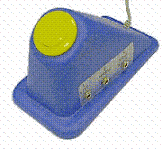
|
|
| RC-H-29-USB |
SwitchHopper for USB Provides a place to plug switches into a computer. There are 3 switch inputs in SwitchHopper. When you plug a switch(es) into a the SwitchHopper jack(s), the switch(es) •become• standard mouse-clicks (Win: left, middle, right; Mac: left, drag, control-click), and with installation of the accompanying software, you can configure each button to 'be' any mouse-button event or keystroke you•d like! SwitchHopper does not interfere with the operation of other pointing devices, such as a mouse. It works in addition to your mouse. Your mouse retains all of its normal functions. |
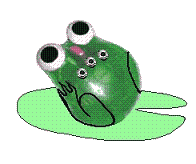 Software for SwitchHopper: Windows Download Mac OS 9 Download |
|
|
2 x 4" ADP-TPAD-A 2 x 4" ADP-TPAD-A2 0.1 x 24" ADP-TPAD-C 3 x 5" ADP-TPAD-D Set of 5 ADP-TPAD-S |
Taction Pad Clear adhesive-backed, touch-sensitive plastic patches that act as switches Taction Pads are clear adhesive-backed, touch-sensitive plastic patches. When adhered to a surface or object, they act like switches, activating any of Adaptivation's compatible devices. |
 |
|
| TA-25020 |
TASH Joystick Rugged, simple to use joystick for all mouse functions. Smooth proportional action. • Buttons for left, right, and double left click • Switch jack for each button • Timed latch feature adjustable by dip switches • USB cable provided • Uses all mouse and accessibility control panel adjustments Specifications Size 5 x 4 x 1.3 in (13 x 10 x 3.3 cm) Height 2.75. in (7 cm) Force to activate 10 oz (275 g) |
  |
|
| IT-RP62 |
Trackball Plus A rugged trackball with extra functions. Latching drag as on the Roller and with buttons that allow only up/down or left/right movements of the pointer. Button to control pointer speed. Buttons can be replaced by switches using the Switch Box which is supplied free. Comes with a removable keyguard to avoid unwanted button presses. Threaded inserts underneath allow for easy attachment to a surface or wheelchair tray. |
 |
|
|
English QWERTY TA-24650 English FUO TA-24660 Details |
USB King Keyboard QWERTY, French (AZERTY), & English FUO (frequency of use) Layouts A large size alternative keyboard that plugs directly into a computer. Keys are slightly recessed, and provide both tactile and auditory feedback. Controls both keyboard and all mouse functions: all mouse directions, right and left click, double click, and drag functions are performed by pressing directly on keyboard keys while in Mouse Mode. Regular mouse and keyboard are still active. Available in the following languages: English, Danish/Norwegian, Finnish/Swedish, French, German, Italian. A Frequency of Use keyboard is designed with the most frequently used letters placed toward the center of the keyboard. This may help to expedite text entry and minimize fatigue. System Requirements USB port Win 98+ with Accessibility Features loaded Mac OSX 10.1+ with Universal Access loaded |
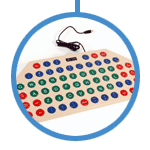 |
|
| TA-25007 |
USB Mini Click • A Buddy Button and interface in one to give you single switch access to the computer. • Works with any software looking for a left mouse click. • Its small design makes it easy to mount • No external switch jack • Comes with a non-skid base and custom cut Velcro for mounting Specifications: Diameter: 2.5 in (6.3 cm) Height: 1 in (2.5 cm) Weight: 3 oz (70 g) |

|
|
| TA-25200 |
USB Point It Joystick • Gives smooth proportional control of all mouse movements • Superior quality • Rugged • Left Click, Double Click, Right Click, Drag and Drop, Latching • External switch jacks for those users who want a larger target area for the left and right click • Shipped with Type Matic, an On Screen Keyboard XP compatible Specifications: Size: 4 x 4.3 x 1.5 in (10.5 x 11 x 3.4 cm) Joystick Height: 3 in (8 cm) Force to activate: 9 ox (250 g) |

|
|
|
AN-10034605 |
Switch Click USB - Green The green Switch Click simulates a left switch click, simply plug it into a USB port |

|
|
|
AN-10034601 |
Switch Click USB - Red The red Switch Click simulates a left switch click, simply plug it into a USB port |

|