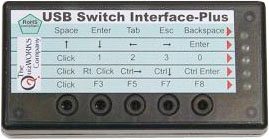VerticalMouse 4 Left
| Item # | Product Description | Photo | Price |
|---|---|---|---|
| EV-VM4L |
VerticalMouse 4 Left Features ▪ Comfortable & easy use ▪ Improved thumb rest ▪ Now two thumb buttons ▪ Extended lip prevents rubbing ▪ Adjustable laser sensor ▪ Pointer speed indicators ▪ Powerful and intuitive driver VerticalMouse 4 Right also available |
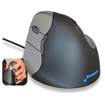 |
|
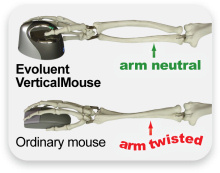
|
Avoids forearm twisting for comfort and good health The patented shape supports your hand in an upright neutral posture that generally avoids forearm twisting. Many users, including medical doctors, ergonomists, and physical therapists, said the VerticalMouse provides superior comfort and even relieved their wrist pain.* |
||
 Comfortable & easy use
Comfortable & easy use The shape is thoughtfully sculpted for uncompromised comfort and easy-to-reach programmable buttons. No finger contortions are needed to operate the buttons. |
 Improved thumb rest
Improved thumb rest The thumb rest has been reshaped to provide even more comfort over earlier versions. |
||
 Now two thumb buttons
Now two thumb buttons A new bottom thumb button provides greatly extended functionality when used with the included driver. |
 Extended lip prevents rubbing
Extended lip prevents rubbing An extra wide lip along the bottom edge prevents the last finger from rubbing the desk. |
||
 Adjustable laser sensor
Adjustable laser sensor Pointer speed controls on the side allow convenient adjustment without even releasing your grip from the mouse. |
 Pointer speed indicators
Pointer speed indicators Top mounted LEDs show through the chrome thumb rest to indicate selected pointer speed including extra low (XL), low (LO), MD (medium), to high (HI). |
||
 Powerful and intuitive driver
Powerful and intuitive driver Mouse Manager for Windows provides extensive but easy to use functionality for 6 buttons through a simple and intuitive interface. |
|
||
|
Compatibility Windows ▪ Includes driver for Windows XP, Vista and Win 7 in 32/64 bit for programming all 6 buttons. The driver is not required. The VerticalMouse 4 still has basic functionality without it. ▪ USB only; not compatible with PS2 adapters. May be compatible with some USB KVM switches but it is not guaranteed. Mac ▪ Basic functionality in OS X or newer without a driver: A Mac driver is coming in late 2010. Linux ▪ Basic functionality without a driver. Unix ▪ Compatibility unknown. |
Programmable functions for each button: � Right, Left, Double, & Middle Click/Wheel � Special Keys: Alt, Shift, & Ctrl � Auto Pan & Zoom � Forward, Back, & Backspace � Cut, Copy, & Paste � Disabled, Delete, Esc, & Undo � Enter & Close � Explorer � Function Keys F1 - F12 � Keystroke Recording � Launch & Switch Applications � Maximize & Minimize � Page Up & Down � Pointer Speed Toggle � Print Screen � Run & Start � Show/Hide Desktop � Spacebar & Tab |
||
| * The statements herein apply to some current or past users of VerticalMouse, but since everyone is different, Evoluent makes no claim or representation that the VerticalMouse will prevent, cure, or mitigate any medical condition, disease, injury, pain or discomfort for all users. | |||