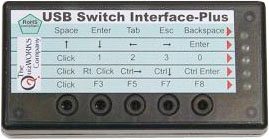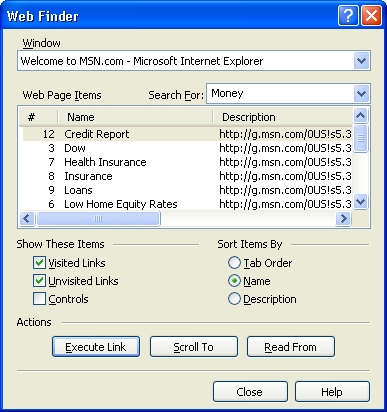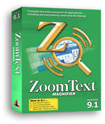CD Version
AI-ZTMCD
USB Version
AI-ZTMUSB
|
ZoomText Magnifier
When you launch the Web Finder, a dialog box displays a list of
links and controls in the active webpage or HTML document. To locate
the desired link or control, you simply type what you’re looking for
in the Search For box and select the desired filters under Show
These Items and Sort Items By. Once you’ve found the desired item,
you can execute the link (to navigate to the linked page), scroll
the link into view, or begin reading the current page from the
location of the selected item (using AppReader).
Web Finder Dialog
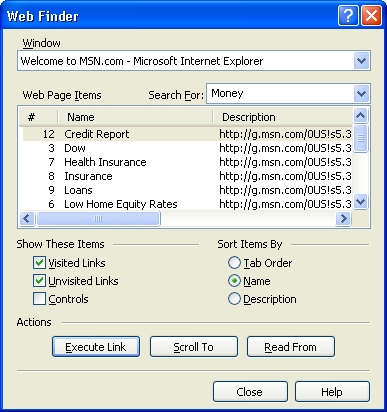
|
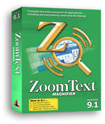
|
|