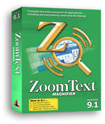CD Version
AI-ZTMCD
USB Version
AI-ZTMUSB
|
ZoomText Magnifier
ZoomText’s Dual Monitor Support allows you to extend your magnified
viewing area to a second screen, or simultaneously share a magnified
or unmagnified view of your desktop on a second screen for others to
see (Windows Vista and XP only).
Primary Span extends ZoomText’s magnified
view across the primary and secondary monitors, doubling the amount
of information that can be seen at any time. With twice as much
information in view you can work with greater speed and comfort than
is possible when using a single monitor:

Primary Clone displays the same magnified view on your
primary and secondary monitors. This mode is useful when two or more
users need to see the same magnified view, but are not seated so
that they can share a single monitor:

Primary with 1x displays a magnified view on your primary
monitor and an unmagnified view on your secondary monitor. This mode
is useful when a low vision user and normal-sighted user are working
together on the same system. The low vision user can zoom in to the
desired level (on the primary monitor) while the normal-sighted user
sees the unmagnified view on the secondary monitor:

|
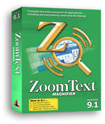
|
|