ZoomText Magnifier/Reader- CD Version
Screen Reader
| Item # | Product Description | Photo | Price |
|---|---|---|---|
|
AI-ZTMRCD |
ZoomText Magnifier/Reader- CD Version AppReader reads documents, web pages and email, within the parent application. As you enter and exit AppReader your view of the document does not change, providing quick and seamless transitions between document editing and reading. AppReader can automatically read through the entire document, or you can manually read by word, line, sentence or paragraph. As reading occurs, each spoken word is highlighted. AppReader settings allow you to customize the appearance of word highlighting, including the highlight shape, size, color and transparency level. Using AppReader in Microsoft Word 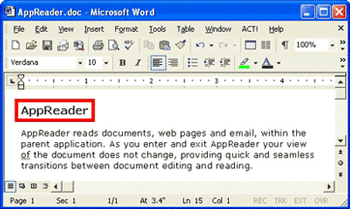 DocReader DocReader reads documents, web pages and email, in a special environment where text is reformatted for easier viewing. Text is presented in a single line (Ticker) or wrapped lines (Prompter), with your choice of fonts, colors, word highlighting, and magnification level. DocReader can automatically read through an entire document, or you can manually read by word, line, sentence or paragraph. As reading occurs, each spoken word is highlighted. The DocReader screen occupies the entire display with a toolbar at the top of the screen and the document text below it. The document text is formatted and displayed according to the current DocReader settings. DocReader Ticker Mode  DocReader Prompter Mode 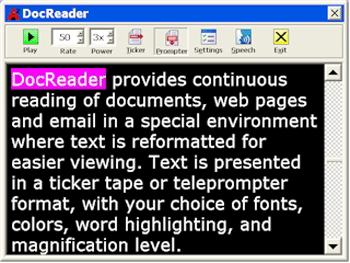 Reading Zones Reading zones let you instantly see and hear selected locations in an application window. For example; your database application may display a dozen or more fields of information. In your normal work flow you may be interested in only a few of these fields. With reading zones, you can instantly see and/or hear these select fields with the press of a hotkey. You can create up to 10 reading zones for each of your applications. As you open and switch applications, zones defined for the active application are automatically loaded and ready to use. |
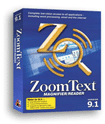 |




