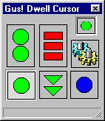Click to enlarge
For users with difficulty accessing standard mouse buttons who uses a head pointing device
Gus! Dwell Cursor provides a practical method of activating mouse button clicks (click,
double click etc.) for users who have difficulty accessing standard mouse buttons, or who
use one of the new "head pointing devices" that remotely control the cursor. Move the
cursor over the item you want to "click", and Gus! Dwell Cursor automatically does
the mouse clicking for you!
How does it work?
Imagine you are able to move the cursor on the screen,
but cannot perform a mouse click. This is a common
occurrence with people who use alternative input devices
such as a "head pointer", "joystick" or other devices
to control the cursor (arrow) in Windows.
To select a left single click, the user simply moves the cursor over top
of the symbol that represents the left single click (green circle) and waits for a moment or
two (adjustable) until the left click is automatically selected. The user can then move the
cursor over any item on the screen and wait for a moment or two and a left single click
action will occur at that position. To change the mouse action to a double left click, simply
move the cursor over top of the symbol that represents the double left click and wait a
moment until it is selected. As before, move the cursor over any spot on the screen and
after a moment a double left click will occur.