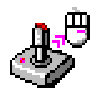For users with difficulty accessing standard mouse buttons who uses a "head pointing devices
Finally! A simple, effective, inexpensive solution that allows a common joystick
or game pad to control the cursor... just like a mouse!
As strange as it sounds, it isn't possible to use a standard joystick to control the
cursor in the same manner as a standard mouse...until now!
Simply connect any Windows compatible joystick to the computer and run the
Gus! Joystick Mouse application. It converts the joystick into an excellent
pointing device and allows "mouse clicks" using the trigger and fire buttons!
There are no special drivers to install or adapters to purchase. It just works. Period.
Configuration Settings (see image below, to modify, click icon located on system tray)
� Sensitivity: Adjusts the sensitivity of the joystick/cursor movement
� Use mouse: Operate the mouse and the joystick at the same time
� Swap buttons: Choose which joystick button issues left or right click
� Calibrate: Calibration of Joystick centering and movement
� Button action: Determines action of trigger button on joystick
� Auto click: Performs automatic button click (single, double or drag) after selected delay time (e.g. 3 seconds)
� Sounds: Selected sound played when joystick button triggered
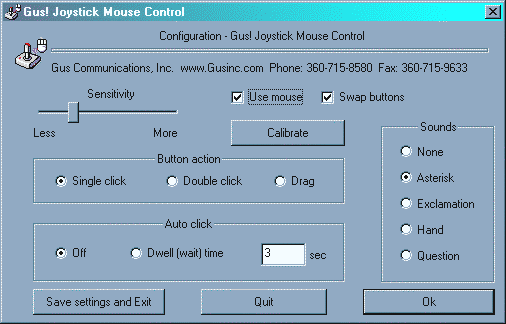
Technical note:
This software is written with a programming language called C++ which creates very compact, very fast, and extremely reliable applications that use very little memory. Gus! Joystick Mouse uses only 50K of memory! What this means to you is that the movement of the cursor is absolutely smooth and jitter free... something our competitors simply can not match. For example, using Gus! Joystick Mouse Control, move the cursor in any direction as slowly as possible and watch how smoothly it tracks across the screen. Smooth isn't it? Perform this same test with another application and the cursor jumps and skips across the screen making it much more difficult to position the cursor over small objects.