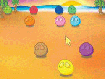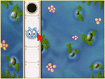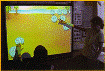Click to enlarge
IT-MO01
5 Users
IT-MO05
Configurable games take students stage by stage through the many applications of the mouse
Grades K-6
A series of activities specially designed to teach mouse skills in an entertaining and visually appealing atmosphere. Students are taken stage by stage through the many applications of the mouse. Move the mouse over an object, drag and drop, drag along a path and the use of drop-down menus are all represented. Various clicking activities can be found such as clicking anywhere, click timing and double-clicking.
Introductions to each activity are provided and the successful completion of a task is met with a range of pleasing rewards.
Many games options are configurable, such as the complexity of the task. Background graphics may be switched off to provide a high contrast visual appearance. Colors, sound effects and background music may be similarly customized.
The many uses of IT Mouse Skills
"Being able to use a mouse or one of the many alternative devices requires a combination of motor, cognitive and physical skills that represent a considerable challenge to many learners.
IT Mouse Skills has been designed to provide a range of carefully graduated activities for someone who is beginning to use a mouse.
The program can be used alongside a standard mouse and with alternatives such as a touch monitor, roller or track ball, joystick and head pointing systems.
IT Mouse Skills can be set up to provide simple introductory activities that require a minimum of cognitive and perceptual ability allowing the user to concentrate on each aspect of mouse use. As each skill is mastered the program can be tailored to provide an increasing challenge by introducing further activities.
The first activity, `mouse over`, allows the student to concentrate on the first essential skill, moving the mouse pointer around the screen. It does not require any button pressing at all. All they need to do is pass over little characters, which then disappear with a most satisfying sound!" - Rober Bates, Inclusive Technology Information Director
Have you tried IT Mouse Skills on your whiteboard?
"The Inclusive Mouse Skills program is a lovely piece of software for the SmartBoard and works well as a shared activity with lots of interaction." - Keith Riley-Gledhill, Sir Charles Parsons School, UK
Targeted age ranges:
� Early Childhood
� Early Primary
Foster development in the areas of:
� Early concepts
� Mouse or touchscreen use
� Access to computers
Accessibility:
� Mouse, Trackball, Joystick
� Touchscreen
System Requirements:
� 20MB hard disk space
� Windows 98, ME, 2000, XP, Vista, Pentium II, 32MB RAM, sound card
� Macintosh OS 8.6+, OSX, 128MB RAM