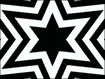Click to enlarge
IT-SW02
5 Users
IT-SW03
Bundle
Formerly First Looks Patterns
Part of the SwitchIt! Cause and Effect Series
Build patterns on-screen and see them animate. SwitchIt! Patterns caters to young children and to users who require visual stimulation and cause-and-effect software.
How to Use:
After launching SwitchIt! Patterns, you are greeted with an introductory screen with up-tempo music. You click the mouse once, and then can immediately begin �work� with the default settings. If you move the mouse to the top of the screen display, a �menu bar� appears. From this menu bar, you choose from 10 different pattern types. You scroll the menu bar horizontally from left to right and click on the desired pattern.
The optional sound can be used to encourage activity, but can be turned off for determining whether vision is being used.
Uses with other learners:
children who experience difficulty with attention may find the images interesting and motivating
printed images can be used for coloring and cutting to develop manipulative skills and hand-eye co-ordination
part completed images can be used to work on symmetry closure and prediction
descriptive language can be developed via association with the images and their development
movements created on the screen can be replicated in dance and drama sessions
Game Options:
� Complexity � a sliding scale (from 1-4) indicates how �busy� the pattern will appear onscreen.
� Colors � choose a pattern color (from nine choices) and background color (from nine choices).
� Debounce � how quickly the pattern will respond to the input, then appear and �move�
� Pre-acceptance Delay � the time between hitting the switch or clicking the mouse, and the software�s reaction to your input
� Serial Switches � choose this option if you have switches connected via an interface box in your switch port (usually connected into COM2)
� IntelliKeys � when you choose this option, an automated process sends an overlay to the IntelliKeys with the two switch ports on the board programmed, ready to accept switch input.
� Patterns � choose 1 of 10 patterns; select either �random� or �sequential� order of appearance.
� Reward � the reward can be an animated sequence or be a color cycle, with visual appearance options including vivid, metallic, pastel or one color.
� Speed � there are 9 speed settings. The fastest is quite mesmerizing!
� Activities � you can set up the program so that the user receives an instant response with �1 step�, or a response with a �pause�, or promote more interaction with three or five steps to encourage greater effort. The �1 step� is ideal for switch training where you want the child to achieve every time.
� Sound - you can elect to have the sound on or off.
� OK - you have set all of the conditions and are ready to play again.
� Exit - this is where you quit and leave the program.
� Open/Save � you can save a setup by name (for individual users) and then open them at any time.
Targets the following age ranges:
� Early Primary
� Mid Primary
� Upper Primary
Fosters development in:
� Switch Use
� Cause-and-effect
Access Options:
� Mouse, Trackball, Joystick
� 1 or 2 switches
� Switch Adapted Mouse
� Touchscreen
� Use your IntelliKeys to display flash cards, complete picture builds, and tell simple stories by touching the board or pressing an attached switch. The board will work as 1 or 2 switches.
Minimum System Requirements:
Windows 95, 98, ME, NT4, 2000, XP, Pentium 90MHz, RAM - 16MB (Win 95) or 32MB (Win 98/ME), SVGA suggested, sound card, 4x CD ROM
Macintosh OS 7.5.5/OSX, Power Mac 7200/90, 11MB RAM, 256 colors suggested, 4x CD ROM