Assistive, Inclusive & Learning Technologies
by Turning Point Technology
by Turning Point Technology
Turning Point, PO Box 310945, New Braunfels, TX 78131-0945, USA
Phone: (830) 608-9812 FAX: (830) 608-0882
Phone: (830) 608-9812 FAX: (830) 608-0882
SwitchIt Weather Extra
| Item # | Product Description | Photo | Price |
|---|---|---|---|
|
1 User IT-SW14 5 Users IT-SW15 Bundle |
SwitchIt! Weather Extra Switch operated cause-and-effect game Explores the weather theme with a group of characters designed to appeal to both young and older children. Covers sun, wind, rain and snow and their effects - keeping warm, keeping cool and a selection of meteorological phenomena such as thunderstorms and rainbows. You can even go sledding or jump in the big puddle. SwitchIt! Weather has been designed to develop and demonstrate understanding of cause and effect through pressing a switch (or other input device) to build a scene. Settings or Preferences can be saved and loaded at any time for use by a particular user. 3 Engaging Activities: Stories 12 little animations each based upon a simple theme such as lunchtime assistant. Each sequence has 5 steps, carefully chosen to maximize speaking and listening. Picture Building Build pictures and see them animate, or use the one-step option for basic cause and effect. Flash Cards Flip through a selection of large pictures that relate to the theme. A new Picture Menu is included. This will allow non-literate students to choose which story or picture they would like to play, from a selection chosen by the teacher or caregiver. Options to configure: Choose how many steps it will take for each scene to be completed. You set the length of reward after each switch press. A new picture menu allows children & non-literate students to choose which story or picture they would like to play from a selection chosen by the teacher or caregiver. 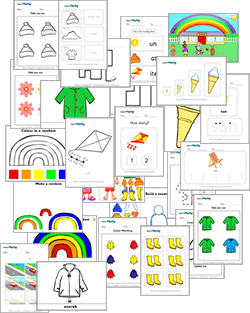 Off-computer Activities and Resources
Off-computer Activities and ResourcesOpportunities should be taken to extend a childs work with switches away from the computer and each SwitchIt! Extra title now comes complete with worksheets and resources, using characters and objects from the program. The off-computer resources can also be helpful in checking that the child understands what they are seeing on the screen and is relating it to everyday objects. There are also additional computer activities, to extend the learning opportunities provided by the Flash Cards, Picture Builds and Stories. Worksheets Each title has many worksheets for you to print out, including: Dot to dot Odd one out Fill in the missing letter Matching words to pictures Color flash cards Story sequencing cards Coloring pages Number work 1 to 5 Number lines Talk about cards Tracking activities Small picture cards for matching, memory games, sorting or lotto. Braille Worksheets The CD-ROM includes many worksheets for children who are visually impaired. These can be printed onto swell paper and put through a heat machine to create tactile activities. Get the best from your IntelliKeys Use your IntelliKeys to display flash cards, complete picture builds, and tell simple stories by touching the board or pressing an attached switch. The board will work as one or two switches. The board will work as one or two switches. Age range: All ages Fosters development in: Early Concepts Switch Use Cause-and-Effect Choosing with a Switch Access Options: 1 or 2 Switches Touchscreen Mouse, Trackball, Joystick IntelliKeys Switch adapted mouse Concept Keyboard. System Requirements Windows 2000, XP, Vista Macintosh OSX |
 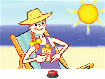 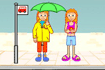  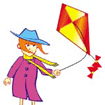 |




