1 User
MS-0170
5 Users
MS-0171
The Matching Colors program familiarizes the student with up to twelve common colors. When the student is using the keyboard, the teacher or parent should place the colors overlay on the keyboard with the red square over the "1" key or the "X" key.
The lower levels allow the student to see the colors displayed on the screen and to see the effects of pressing the labeled color keys. On the higher levels, the student is asked to match the color on the screen with a color on the keyboard. At first a specific color is shown, later the computer asks the student to pick it out from among several colors.
When a correct answer is given, the program displays the answer at the bottom of the screen. If a wrong answer is given, the answer is shown on screen, the student is corrected and given another chance to answer. After a specified number of wrong answers is given, the student is shown the correct answer and allowed to try again.
Matching Colors can be set to drill the student on any of 3 different sets of 4 colors each or a set of either 8 or 12 colors. Additionally, color pictures can be substituted for the default colored blocks. This activity is for the student who has mastered the basic colors and understands that, for example, an apple is red even if it has a green stem.
Interface Options:
Supports keyboard, mouse, touch screen, IntelliKeys, and single- or dual-switch input.
Single- and dual-switch scanning are built-in (6 different ways), and special prompts allow blind students to use all levels of difficulty.
System Requirements
Win 98+ Mac 9.0.4+, OSX Native
Difficulty Levels:

� Displays the colors in the range selected and pronounces their names.
� If the student selects the color displayed, that color is shown at the bottom of the screen and its name is spoken.
� Level 1 can be repeated up to 10 times.
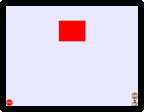
� Allows the student to experiment with the colors displayed.
� When the student selects a color, it is displayed at the bottom of the screen and the name of the color is spoken.
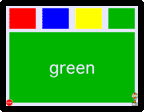
� Asks the student to match the color on the screen to a key on the keyboard.
� When using the mouse or TouchWindow, the student simply clicks on the displayed color.
� In the Yes/No mode, different colors are flashed on screen for the student to choose.
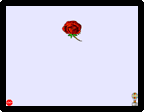
� Asks the student to pick out the color from among several different colors.
� The student selects the correct color from the ones on the screen.

� Same as level 4, but the colors appear in a random order.

