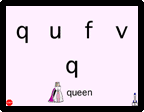1 User
MS-0170
5 Users
MS-0171
The Letter Match program familiarizes the student with upper and lower case letters from A to Z.
The program displays a letter on screen for the student to find on the keyboard. Students using a mouse or TouchWindow simply click on the letter on the screen. As the program progresses, the student has to pick out the correct answer from more and more choices.
When a correct answer is given, the program displays the selected letter in the middle of the screen with an outline around the two matching letters. If the �Reinforce with pictures� option is on, a picture and a word beginning with the chosen letter is also shown at the bottom of the screen. If a wrong answer is given, the answer is shown on screen, the student is corrected and given another chance to answer. After a specified number of wrong answers is given, the student is shown the correct answer and allowed to try again.
Letter Match can be set to use any group of letters from A to Z. For instance, you can practice A through C today and D through F tomorrow. You can also select easily confused groups of letters to practice, such as b, d, p and q. The default is A through Z.
Interface Options:
Supports keyboard, mouse, touch screen, IntelliKeys, and single- or dual-switch input.
Single- and dual-switch scanning are built-in (6 different ways), and special prompts allow blind students to use all levels of difficulty.
System Requirements
Win 98+ Mac 9.0.4+, OSX Native
Difficulty Levels:
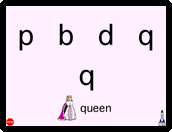
� The student is asked to find the letter displayed on the screen.
� The student finds the matching letter.
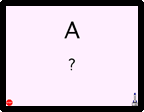
� The student is asked to find the specified letter from a selection of two letters.
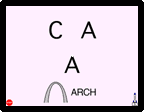
� The student is asked to find the specified letter from a selection of three letters.
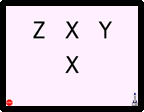
� The student is asked to find the specified letter from a selection of four letters.
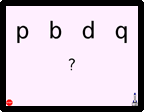
� The letters appear randomly rather than alphabetically.