Item
 |
Description
|
Photo
|
Price
|
Early Learning I
1 User
MS-0170
5 Users
MS-0171





|
Early Learning I: Counting Numbers
The Counting Numbers program familiarizes the student with numbers
from 0 to 20. When the program is selected for the student to use
with the keyboard, the teacher or parent should place the numbers
overlay on the keyboard with the 1 over the �1� key or the �Z� key.
The lower levels display a number of icons and the number itself on
the screen. The computer counts the icons as they are displayed. The
student is asked to find the number. As the difficulty level
increases, the clues are gradually taken away until the student is
counting with no help from the computer.
When a correct answer is given, the program displays the selected
number at the bottom of the screen. If a wrong answer is given, the
answer is shown on screen, the student is corrected and given
another chance to answer. After a specified number of wrong answers
is given, the student is shown the correct answer and allowed to try
again.
Counting Numbers can be set to use any range of numbers from 0 to
20. For instance, you can practice 1 through 3 today and 4 through 6
tomorrow. The default is 1 through 9.
Interface Options:
Supports keyboard, mouse, touch screen, IntelliKeys, and single- or
dual-switch input.
Single- and
dual-switch scanning are built-in (6 different ways), and special
prompts allow blind students to use all levels of difficulty.
System Requirements
Win 98+
Mac 9.0.4+, OSX Native
Difficulty Levels:
|
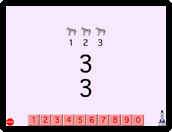
|
|
|
|
Level 1
� Displays a number for the student to find.
� The student types the number on the keyboard or clicks it on the
screen.
|
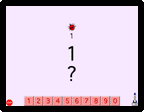
|
|
|
|
Level 2
� Same as level 1 with the numbers presented in random order. |
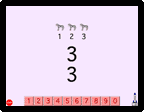
|
|
|
|
Level 3
� Asks the student to find a number.
� The student is not shown the number specifically, but identifies it
as the last number in the counting sequence.
|
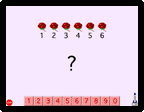
|
|
|
|
Level 4
� Asks the student to find the number counted by recognizing the
sound of the number as it is spoken.
� Mouse and touch screen users use an on-screen number line to answer.
|
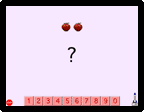 |
|
|
|
Level 5
� The student counts the objects independently without the aid of
the voice.
� On this and all higher levels, the student is actually counting
rather than just identifying a number.
|
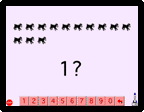 |
|
|
|
Level 6
� The student counts the objects independently without the aid of
the voice.
� On this and all higher levels, the student is actually counting
rather than just identifying a number.
|
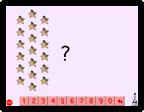 |
|
|
|
Level 7
� The student counts the objects independently without the aid of
the voice.
� On this and all higher levels, the student is actually counting
rather than just identifying a number.
|
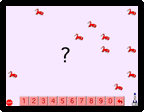 |
|
|
|
Level 8
� The student counts the objects independently without the aid of
the voice.
� On this and all higher levels, the student is actually counting
rather than just identifying a number.
|
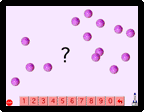 |
|

|