1 User
MS-0270
5 Users
MS-0271





|
Early Math Skills
Early Math Skills, version 2.1, includes 7 activities and dozens of
difficulty levels that teach addition, subtraction, number
sequencing and greater than/less than. Single- and dual-switch
scanning are built-in (6 different ways), along with special prompts
that allow blind students to use the program on all levels of
difficulty.
Age range
� 4 - 7
� Preschool
� Early Primary
Targets development of
� Early learning
� Early math
Accessibility
� 1 or 2 switches
� Mouse, Trackball, Joystick
� Use the mouse button or touch screen as a single switch (it doesn't matter where you point)
or for direct selection (by pointing where you want to select)
� Touchscreen
� Keyboard
� Intellikeys
� Special prompts allow blind students to use all levels of difficulty
System Requirements
� Win XP+
� Mac 10.1+
Included Activities:
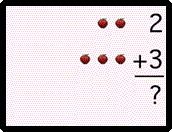 Early Addition I & II
Early Addition I & II
Features:
� Teach addition of simple equations in either a horizontal or vertical format.
� Teacher selects sums from 0 to 20
� Large color icons make it easy for all students to count
� High-visibility or black-and-white icons can be substituted for the normal ones
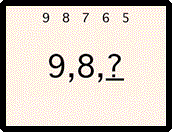 Sequencing Up and Sequencing Down
Sequencing Up and Sequencing Down
Features:
� Teach ascending and descending number sequences. Students fill
in the missing numbers, with more numbers missing as difficulty
level increases.
� Teacher selects numbers from 0 to 99
� Number key helps students on lower difficulty levels
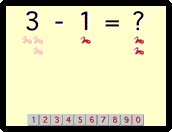 Early Subtraction I and Early Subtraction II
Early Subtraction I and Early Subtraction II
Features:
� Teach subtraction of simple equations in either a horizontal or vertical format.
� Teacher selects numbers from 0 to 20
� Large color icons make it easy for all students to count
� High-visibility or black-and-white icons can be substituted for the normal ones
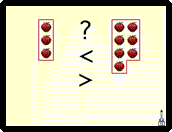 More Than / Less Than
More Than / Less Than
Features:
� Teaches greater than, less than and equal, starting with countable shapes and advancing to comparison of simple equations.
� Teacher selects numbers from 0 to 20
� Large color icons make it easy for all students to count on lower levels
� Teacher chooses to use the phrase "greater than" or "less than"
|
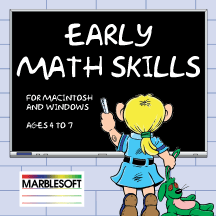
|
|