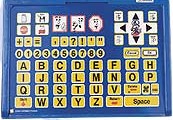
Count the Shapes is an activity designed to help the student pick out an object from among similar objects having the same shape, size or color. The student counts the objects in the display that match a given object. If the student answers incorrectly, the non-matching objects are taken off the screen and the student is given another chance.
Keyboard users type the correct number on the keyboard. Mouse or TouchWindow users use an on-screen number line to answer.
On the lower levels, the student counts the objects that match either the color or shape indicated. On the higher levels, the student must identify the objects by color and shape. On the highest level, students must identify the correct color and shape even though some objects are a different size.
The lowest number for an answer can be either 0 or 1, depending on if the student is ready for the concept of "0".
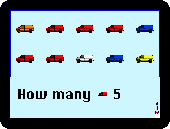
Level 1
The student matches the color or shape presented. All bins have either the same color or the same shape, and the student uses the other determinant to sort the objects.
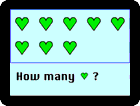
The student must count the objects that match the given color or shape. Only 2 colors or 2 shapes are used for each problem.
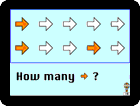
The student must pick out the given object from among several different colors or shapes.
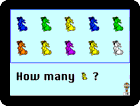
The objects on the screen have different colors as well as different shapes. The student counts the objects that match both color and shape.
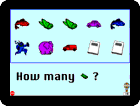
Objects of different sizes are presented on the screen which the student must count by color and shape.
