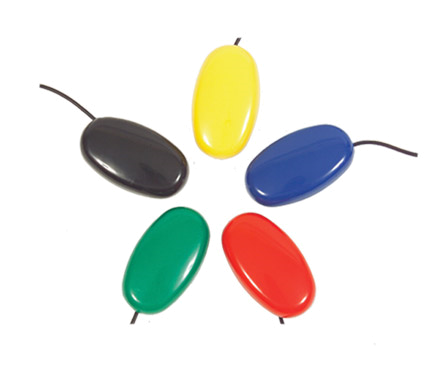|
Basic Menu Math Software Mac/Win CD
Full-color food illustrations and
voice narrations make the program ideal for individuals who have limited
or no reading skills.
In Basic
Menu Math Software, students are given lists of foods and drinks to
buy, and then use the menus to determine the total cost of meals.
Featured restaurants include:
• Fast Food: Biggie
Burger and Chicken
Basket
• Restaurant: American
Cafe and Around
the World
• Cafeteria: Mom's
Cafeteria
Students select the type of food and the specific restaurant they want
to visit. If a student has already completed all of the activities for a
particular restaurant, that sign appears gray and the student is not
allowed to choose it. Upon entering a restaurant, the student hears a
short introduction, and a worksheet appears on the screen. As students
select the first food or drink item, they hear the name of the menu
areas read aloud by placing the cursor over each icon. Voice prompts cue
the players when incorrect choices are made.
When the correct menu item is chosen, a large icon of the food or drink
item appears with one or more price choices. The student clicks on the
correct price, as well as any specific selections (size, flavor, etc.).
After the correct price is chosen, the program returns to the worksheet.
The student repeats the above process until he or she has assigned
prices to all menu items on the worksheet.
When all food and drink items have been filled in, three "total" amounts
appear in the menu area. Students add the prices from the worksheet,
either mentally or using a calculator, and clicks on the correct total
price. After the student has chosen the correct "total," a new worksheet
appears. This process continues until the student completes all of the
worksheets in a specific restaurant, or the student clicks the Return or
Click button.
Teacher's Guide
A booklet provides detailed instructions for playing the Basic
Menu Mach Software game,
including explanations on how to start a new game, save a game under
each student's name, and continue a previous game. The guide also
features instructions for using the assessment tool part of Basic
Menu Math Software, which tells the teacher how many times the
student had to click before selecting the correct icons in each category
(menu, item, price, and answer). The date and time that the math
problems were completed appears after each worksheet assignment, and
assessments for each student user can be printed out.
System Requirements
Windows 95/98/2000/XP/Vista/Windows 7
Mac OS 9.2/OS X (PowerPC)
Touch Screen Software
|