Click to enlarge
1 User
ST-250-MBS
5 Users
ST-250-MBS5PK
Research indicates that when students select their own books to read, their literacy levels improve. My Own Bookshelf give your students the ability to select their own books and to read them as often as they wish. This is a book-authoring program that is easy as 1-2-3! This Steps to Learning Program walks you through making books, putting books on bookshelves and selecting books for students to read. My Own BookShelf even collects data on each student's reading experience. Soon your students will be saying, "Let me read from my own bookshelf!"
STUDENT GOALS
� Increase literacy experiences
� Listen to and read stories independently
� Improve control and attending skills
FEATURES
� Make unlimited books and bookshelves
� Make a different bookshelf for each student or thematic unit
� Customize the options for each student with our Steps to Learning Design
� Collect data on student selections and reading time
� Includes free MOB Book Reader for sharing with others
System Requirements
256MB RAM
Win ME-XP
Mac OS 9/OSX Classic
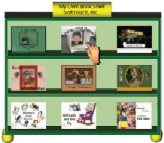
Students may enjoy selecting hair style, clothing and color choices in My Own Bookshelf 2.0.
Step 1
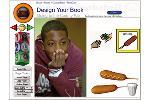
The first step in My Own BookShelf is to create a book.
Step 2
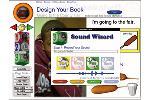
Wizards are used to add media such as images, Quicktime and AVI movies, and add text. Sound options include importing, recording or using Text-to-Speech (TTS).
Step 3

Once you are ready to read your book, simply choose the book from your electronic bookshelf.
Step 4

Each page of the book is 'read' by the computer.