Click to enlarge
ST-250-PP5
5 Users
ST-250-PP55PK
Provides failure-free learning for students learning to work independently
Bundled with Fruit & Vegetables and Occupations & Water Animals.
� gives students a chance to work and play at the same time
� teaches mouse skills while students develop thinking skills
� gives students practice with part-whole relationships, shape
� discrimination and problem solving
� provides age-appropriate leisure time activities, too
� Starts with just 2 pieces and progresses to 16 pieces.
� The pictures are large, clear and easily identifiable.
Links to Bundles:
� Bundle 1: Zoo & School Days, Clothes & Transportation and Fast Foods & Sweets
� Bundle 2: Fruits & Vegetables, Fall & Halloween and Occupations & Water Animals
4 different ways of solving puzzles enable all students to be successful:
| Automatic Placement: one piece appears at a time. Just press the switch or access device and the piece automatically falls into the correct space. Great for the cause and effect learner. |
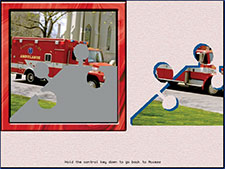 |
| Magnet Mouse: move the mouse cursor over a piece to pick it up. Move the piece over the puzzle until the piece falls into the correct space. Great for learning how to move the mouse cursor. |
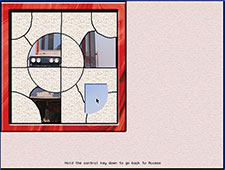 |
| Click and Drag: press and hold the mouse button to pick up one of the pieces. Then drag the piece over the puzzle until it pops into place. Great for learning how to click and drag using a regular mouse. |
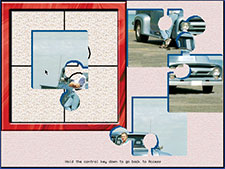 |
| Match Scan: one piece is shown. A high lighter shows a possible place in the puzzle. Press the device when the correct place is highlighted. Great for visual discrimination and shape matching. |
 |
|
FEATURES/BENEFITS � 2 themes per program � 20 puzzles per theme � 4 ways to solve each puzzle � Choice of 2, 3, 4, 8 or 16 pieces |
STUDENT GOALS � Improve visual perception skills � Improve matching skills � Improve problem solving skills � Increase vocabulary comprehension � Learn to use a mouse |
Minimum System Requirements:
Win 98/2000/XP, 64 MB RAM, color display, CD ROM, sound card & speaker
Mac OS 8.1-9.2/OSX Classic, color display, CD ROM
Intellikeys optional
Age range: All Ages
Designed to foster development in the areas of:
� Early concepts
� Literacy
� Switch use
� Choosing with a switch
� Mouse or touchscreen use
� Problem solving
Assessability:
� Mouse/ Trackball/ Joystick
� Single Switch
� IntelliKeys
� Touchscreen
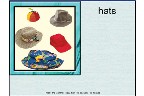
Below is a set of fixes for Windows XP computers that get miscellaneous Windows XP errors when running our software that use a 'Blue Screen' as its background. Errors include, but not limited to the following:
1. 'The application needs at least 3MB of virtual memory to run
2. 'The application or DLL D:\xtras\IKXTRA.X32 is not a valid Windows image. Please check this against your installation diskette.
Download Update here and follow the instructions to update your programs.