Program
1 User
ST-250-SIS
5 Users
ST-250-SIS5PK
Overlay
1 User
ST-250-OV15SIS
5 Users
ST-250-OV15SIS5PK



|
Songs I Sing at Preschool
Use music to help the learning process
SoftTouch have selected the first verse of 18 favorite preschool
songs from their programs and put them on one CD for your student or
child. Songs that include letter names like the Alphabet Song and
B-I-N-G-O are important for developing literacy skills. Sing along
as the rabbit plays Peek-A-Boo!
Have fun with songs like
� Bubbles
� Baby Bumble Bee
� Three Little Kittens
� Pumpkins Sitting on a Gate.
These and other songs will delight even the youngest child!
Select as many songs as you want to make available to your child and
he or she can control them with a single switch, IntelliKeys USB,
mouse or touch screen.
The rhymes, rhythms and repetition stimulate their vocabulary and
language skills. With the exclusive SoftTouch Steps to Learning
Design, you can start with the student�s favorite song, move it to
new locations and gradually add others.
Use Songs I Sing at Preschool to do assessment, training, thematic
teaching, classroom singing and just for fun! A must for every
preschool classroom.
Songs stimulate language and vocabulary.
Songs that include letter names like the Alphabet Song and B-I-N-G-O
are important for developing literacy skills.

Rhyme, rhythm and repetition help students remember the words of
Row, Row, Row Your Boat; Old MacDonald; and Comin� Round the
Mountain.

Her hair was made of green beans? Can you guess what her eyes are
made of? Humor adds interest and engagement in songs like Humpty
Dumpty and Aikendrum!

Children practice number skills in songs like Five Little Ducks; One
Little, Two Little; Five Green and Speckled Frogs; and Monkeys
Jumping.

Student Goals
Increase vocabulary and language awareness
Improve auditory comprehension and listening skills
Learn the cause-and-effect relationship between the access device
and the computer
Increase ability to make a choice from one to nine items at a time
Features
First verse of 18 songs are just the right length to keep the
student�s attention
Choice of one press or multiple presses to play each song to
increase attending skills
Choice of songs, how many to present and where to place each one for
teacher control over the learning process
Limit number of trials, save student preferences and collect data to
track student performance
Songs I Sing at Preschool IntelliKeys Overlay CD
Forty pre-made overlays on CD for use with Songs I Sing at
Preschool. Simply print and use with an IntelliKeys keyboard. Print
an extra set to make off computer activities too!
Supplied with Overlay Printer software. Requires a black-and-white
or color printer.
System Requirements
Windows
Operating System: Windows Vista, XP, 2000, 98, ME
Processor: 800 MHz or equivalent
System Memory: 256 MB
Hard Disk Space: 300 MB
Colour Display
CD-ROM: Required
Sound Card: Windows compatible sound card and speakers
IntelliKeys USB Required: Optional
Macintosh
Operating System: Mac OS 8.2-9.1, OS 10.2 or later
Processor: 800 MHz or equivalent
System Memory: 256 MB
Hard Disk Space: 300 MB
Colour Display
CD-ROM: Required
IntelliKeys USB Keyboard: Optional
Age range:
Early Childhood
Early Primary
Mid Primary
Foster development of:
Early concepts
Literacy
Switch use
Resource preparation
Accessibility:
Mouse/ Trackball/ Joystick
IntelliKeys
Touchscreen
Single Switch
Multiple Switches
|


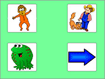
|
|