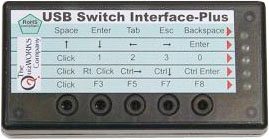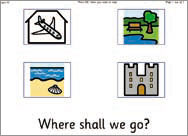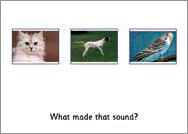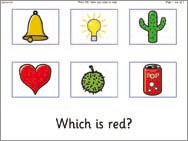ChooseIt! Maker 2 - Win/Mac CD
| Item # | Product Description | Photo | Price | ||||||
|---|---|---|---|---|---|---|---|---|---|
|
1 CD IT-CH02 5 User License IT-CH025U Activites: • Ideas for • How to Create Bundles |
It's easy to create decision-making activities with ChooseIt! Maker 2. It is
particularly useful for helping switch users learn to make choices
using scanning techniques, as you can create lots of appropriate and interesting
activities in finely graded steps of progression. This new version is even easier to use. It turns your text, images and sounds into linear, on-screen choice-making activities and quizzes that are accessible using a mouse, whiteboard, touch monitor, keyboard or switches. There is enhanced flexibility too: for example, you can offer text choices as well as images, and have more than one correct answer if required. Symbols & Text• Over 1,500 useful example files• A selection of PCS symbols from Mayer-Johnson, Widgit Literacy Symbols (formerly known as Rebus Symbols) from Widgit, sample activities, sounds and a selection of music • Allows you to import a wider range of image and sound files than ever before. • Import a wider range of image and sound file formats than ever before - images: jpg, bmp, gif, png, tif, wmf, emf - sound: wav, aiff, mp3 Auditory scanning is included too. New Features:• Now even easier to use!• For Macintosh OS X and Windows • Select different text sizes and layouts • Choices can be text or a picture • Flexible: have more than one correct answer if needed • Play a sequence of activities without teacher intervention • Export feature allows you to transfer your activities onto other computers or onto a CD-ROM You can have personalized reward music for added motivation! Also included is a freely copiable 'player' version to help you share your activities. Children can even take them home. Customize activities:Sort ActivitiesSelect the activity you would like to be played and place them in the required order. This is useful for learners to be able to work through a set of activities independently.RewardsThis option allows you to decide whether the on-screen reward will be accompanied by music and/or animation. You can also set the length of time the reward should last.PromptAdd prompts to provide extra support for the learner. You can allow the possibility of replaying the sound that accompanies an activity, for example.You could also use the correct choice shown alongside the question. You could also use this option to create picture matching activities. ColorSet the background color and text color throughout your activities. You can also set the color for the mouse rollovers and scan boxes. This facility is particularly useful for those with visual impairment.Switch AccessThe program includes settings for using the activities with one or two switches. You can also specify the scan speed for those using single switch scanning.DelayChooseIt! Maker 2 has a useful •pre-acceptance delay• function. This is ideal for students who make brief involuntary switch presses which you don•t want the program to recognize, for example as a result of tremor. If you set the delay to 0.4 seconds, the program will only accept switch presses that last longer than 0.4 seconds.
Ideas for Activities How to Create an Activity System RequirementsWindows• Operating System: Windows 2000, XP, Vista • Minimum RAM: 32 MB • Hard Drive Space Required: 60 MB • Minimum Processor: Pentium II or equivalent • Audio: SoundBlaster 16 bit compatible Macintosh • Operating System: OSX 10.2.8+ • Minimum Processor: 700MHz PowerPC G4 • Minimum RAM: 128MB RAM • Hard Drive Space Required: 14MB disk space Age range• All agesChooseIt! Maker 2 fosters development in the areas of• Switch use• Cause-and-effect • Choosing with a switch • Resource preparation |
 |
|