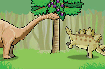IT-SW25
5 Users
IT-SW24
Switch operated cause-and-effect fun software
Look at dinosaurs' behavior, their habitat and how they hunt or forage in this exciting program. What happens when the cavemen encounter a saber toothed tiger? See if anyone can roar louder than the tyrannosaurus rex, and find out if the mammoth can rescue her baby from the tar pit. Also covers a brontosaurus, pterodactyl, triceratops, velociraptor, stegosaurus, and more.
SwitchIt! Dinosaurs Extra can be used in 3 different ways:
� Event Sequences (Stories): 12 little animations each based upon farm animals and rural life. Each sequence has 5 steps, carefully chosen to maximize speaking and listening.
� Picture Building: build one of 15 pictures and see them animate, or use the one-step option for basic cause-and-effect.
� Flash Cards: flip through a selection of 30 large pictures that relate to the wildlife theme.
All of the SwitchIt! Extra activities have bright, dynamic screen displays that attract the student�s attention while sound and speech feedback, along with animated reward scenes, encourage them to engage with the computer. They also provide access to various curriculum subjects.
Each activity has been designed to provide opportunities for language development. An adult would work alongside the child to make sure that the child gains maximum benefit from the program.
What are SwitchIt! Extra Flash Cards?
�Flash Cards� are single images taken from the program�s theme. They appear on screen in response to switch presses, with an additional press to hear the accompanying text spoken.
What are SwitchIt! Extra Picture Builds?
�Picture Builds� create composite pictures piece by piece, in response to switch presses. You can vary the number of presses required in order to build the complete picture. When it is complete, the user is rewarded by lots of exciting animation and sound.
SwitchIt! Extra Stories?
�Stories� are stepped, animated sequences that are revealed in response to switch presses. There are four-second pauses between each step, to encourage students to watch and understand the unfolding story. You can use these to discuss what the characters are doing and why.
Also included is a new Picture Menu. This will allow non-literate students to choose which story or picture they would like to play, from a selection chosen by the teacher or carer.
Switch Access in the SwitchIt! Extra Series
The SwitchIt! Extra Series provides lots of fun cause-and-effect activities for young students, those with special needs, and those at an early developmental stage. They can be accessed in lots of ways � the mouse, keyboard, touch monitor, IntelliKeys, or one or two switches � and provide plenty of motivation to help the user engage with the computer.
The programs help students to increase their ability to use switches and to demonstrate an understanding of language concepts. In addition they help stimulate and encourage movement and hand function, develop visual skills, and provide students with access to a range of learning situations - particularly those limited in physical movement who cannot access traditional methods.
Learning about cause-and-effect is the first step in switch operation: the user needs to develop an awareness of the relationship between their switch presses and the resulting reward. Some students grasp this immediately while others require lots of practice with a wide variety of activities. The SwitchIt! Extra Series provides plenty of opportunities to learn and develop this skill in a visually stimulating and appealing environment.
Choose how many steps it will take for each scene to be completed
Set the length of reward after each switch press
Picture menu allows children to choose scenes for themselves
User Options
Each program in the SwitchIt! Extra Series has many options that allow you to tailor the activities to suit your students� needs. You can even save the settings for each user to save time later.
For more details about options that can be customized, click here.
Off-computer Activities and Resources
Opportunities should be taken to extend a child's work with switches away from the computer and each SwitchIt! Extra title now comes complete with worksheets and resources, using characters and objects from the program.
The off-computer resources can also be helpful in checking that the child understands what they are seeing on the screen and is relating it to everyday objects.
There are also additional computer activities, to extend the learning opportunities provided by the Flash Cards, Picture Builds and Stories.
Worksheets
Each title has many worksheets for you to print out, including:
Dot to dot
Odd one out
Fill in the missing letter
Matching words to pictures
Color flash cards
Story sequencing cards
Coloring pages
Number work 1 to 5
Number lines
�Talk about� cards
Tracking activities
Small picture cards - for matching, memory games, sorting or lotto.
Get the best from your IntelliKeys
Use your IntelliKeys to display flash cards, complete picture builds, and tell simple stories by touching the board or pressing an attached switch. The board will work as one or two switches.
SwitchIt! Dinosaurs Extra is targeted at the following age ranges:
All Ages
SwitchIt! Dinosaurs Extra is designed to foster development in the areas of:
Early concepts
Switch use
Cause-and-effect
Choosing with a switch
Users can access SwitchIt! Dinosaurs Extra in the following ways:
Mouse, Trackball, Joystick
Keyboard
Single Switch
Multiple Switches
IntelliKeys
Touchscreen
System Requirements
Windows 2000, XP, Vista
Macintosh OSX