New Frog & Fly
4 activities help teach cause-and-effect, two switch step scanning, auto-scanning and reaction time
| Item # | Product Description | Photo | Price |
|---|---|---|---|
|
1 User MS-2000 5 Users MS-2001 |
New Frog & Fly Simple, fun and inexpensive single-switch software Based on the classic Apple II game from the early days of personal computing, New Frog and Fly is one of those programs that just keeps getting better. New Frog and Fly features bright color graphics with delightful animation and sometimes hilarious sound effects (I bet you didn't know that frogs could burp). Four switch training activities help teach cause-and-effect, two switch step scanning, auto-scanning and reaction time. A wonderfully entertaining and effective switch training program. Activities:  Feed the frog
Feed the frog
This cause-and-effect activity shows the switch user how each switch
press results in the frog catching the fly. Hit the switch and feed
the frog. He never misses.
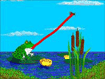 Trap the Fly 1 and 2
Trap the Fly 1 and 2
These two activities help teach linear scanning. First with no
timing factor. One switch moves the highlight and the second
activates the frog. Great for bridging the gap between
cause-and-effect and scanning. And, second, a single switch auto
scan activity featuring a scan delay ranging from 1/10th of a second
to as many seconds as you wish.
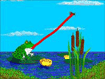 Frog and Fly
Frog and Fly
You "old timers" may remember this old Apple IIe switch activity.
Wait until the fly appears onscreen before pressing the switch. Each
fly that's caught causes the next fly to move faster. Each missed
fly causes the next fly to move slower. Great for training reaction
time.
Configuration Options:
� Review the current scanning speed. Set a new scanning speed. � Add a beep to scanning activities. � Turn scoring on and off and personalize scoring with the student`s name. � Adjust the froggy manners to increase, decrease or eliminate burps! � All from this easy-to-use settings dialogue box. System Requirements � Win XP or later � MacOS 10.1 or later Cognitive age range: � 1 - 3 Fosters development in: � Switch use � Cause-and-effect � Switch timing � Scanning with a switch Accessibility � Mouse, Trackball, Joystick � Switch Adapted Mouse � 1 -3 Switches � Keyboard |
 |
|

|
|||