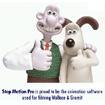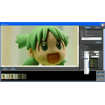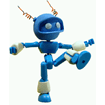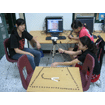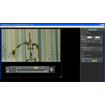|
TF-09203
|
Stop Motion Pro Action! HD
Grades K - 13+, Inclusion; Windows/Intel Mac with Win XP-7
Perfect for middle and high schools wishing to capture HD images
using live view Canon and Nikon DSLRs, Stop Motion Pro Action! HD
includes all of the easy-to-use features found in the Action!
edition with nearly all of the tools found in the Studio edition.
Editions compared.
Call (877) 608-9812 for free trial version.
Stop Motion Pro Action! is compatible with many webcams and video cameras,
and you can choose your language (English, French, German, & Spanish) upon
installation, making it perfect for multiple language learners and ELL / ESL students.
In addition, educators working with younger learners or students on the Autism spectrum
will appreciate the creative ways the program can be used as a digital storytelling device
to foster emotional literacy and give a "voice" to students who would otherwise be unable or
unable or unwilling to express themselves.
All the Features of Stop Motion Pro Action! (below) plus the following:
- Preview animation as you film it instantly at a full 30 frames per second.
- Control exposure and capture frames from Canon and Nikon
Live view DSLR cameras.
- Resolution of high res images is only limited by your hardware.
- Loop animation sequences ("loop range"), to get a better
feel for the animation flow, you can include the live view from
your camera to see how the movement is progressing.
- Additional looping controls are Loop last and Loop single.
- Rig removal tools so you can use wires and props to support puppets and sets.
- Programmable shortcut keys and the Stop Motion Pro parallel
port remote control interface are also available with this
version.
- Overlay a frame counter and TV safe zone.
- DOP control functionality.
- Integrated student management system ensuring that a student
can only view and edit their own animation. Teachers can view
the work of all students.
Features of Stop Motion Pro Action!
- Preview animation as you film it instantly.
- Paint directly onto frames.
- Edit your animation with thumbnail views.
- Add a sound track with a microphone or using a pre recorded audio clip.
- Use chroma key (blue/green screen) for special effects.
- Onionskin the live video (so you can compare live video to previously captured frames).
- Export video compatible with video editing applications,
such as Creaza Education or Tool Factory Movie Maker.
- Backup animation projects automatically to a network server (in Network editions).
Minimum System Requirements
OS
- Windows XP, Vista, or Windows 7 OR
- Intel MAC with Apple bootcamp & Windows XP, Vista, or 7 installed
Hardware
- 1.8 + GHz CPU
- 1 GB RAM
- 10 GB hard drive space.
Resources
Professional Testimonials
- "Our students learns to work in groups, develop ideas, make
storyboards, working with their hands, a little bit of anatomy,
analysis of movements, how to make a movement look natural,
composition of pictures, how to build up a scenery, the dependence
in each other making the movie, the need for cooperation for reaching
a goal together.", Morten Kulseng, Sentrum skole
-
- Stop Motion Pro recently has been used to produce the movie
The Pirates! Band of Misfits
and in filming the series
Wallace and Gromit.
Related Products:
|
 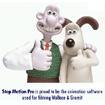 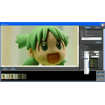 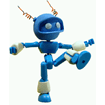 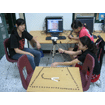 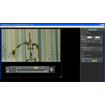
|
|