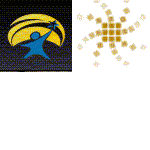Assistive, Inclusive & Learning Technologies
by Turning Point Technology
by Turning Point Technology
Turning Point, PO Box 310945, New Braunfels, TX 78131-0945, USA
Phone: (830) 608-9812 FAX: (830) 608-0882
Phone: (830) 608-9812 FAX: (830) 608-0882
Computer Access Software
| Item # | Product Description | Photo | Price |
|---|---|---|---|
|
GS-GAK Details |
Gus! Access Keyboard Unmatched ability to allow typing in Windows 95-XP or Windows applications 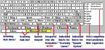 3 Features Simplify Typing: Word Prediction Abbreviation Expansion (expands an few characters into a word/sentence) Speech output (Microsoft Speech Synthesizer included!) Seamless Integration: Integrated World Wide Web Navigation (an industry first!) Start Menu and task switching Embedded links to cursor control and communication software System Requirements Windows 95, 98, 2000, XP |
||
|
GS-PKPPC |
Gus! Pocket Keyboard for Pocket PCs Unmatched ability to allow typing in Windows 95-XP or Windows applications This On-screen keyboard for Pocket PCs will greatly improve your keystroke entry speed and efficiency with our embedded word prediction feature. As you begin typing a new word, the word prediction box presents an easy to view list of words to choose from. If the word you are typing is not on the list, it will add it automatically so it is there for you the next time! It is the most helpful Pocket PC keyboard available today. |
 |
|
|
GS-SC Details |
Gus! Scanning Cursor Activate mouse buttons by scanning with 1 or 2 switches What does it do? This program is designed for anyone who cannot move a mouse or press the mouse buttons. Gus! Scanning Cursor moves the cursor for you and provides an interface to activate the mouse buttons using 1 or 2 switches. If you don't have a switch, simple use the left mouse button as your switch. How Does It Work?: Using a single switch (or left mouse button), select one of the Vertical/horizontal ("crosshair") or the a Rotating ("radar") options from the second row. You may increase/decrease the speed by pressing PgUp/PgDn. The first 2 are "crosshair" options... the second 2 are "radar" options (see below). Wait until the line is over your target and press the switch (or left mouse button). You may increase/decrease the speed by pressing PgUp/PgDn. *Note: the adjustments will not be recorded until it rotates 360 degrees* Wait until the cursor is over your target and press the switch (or left mouse button). You may increase/decrease the cursor speed by pressing PgUp/PgDn. With the cursor over the target, press the switch again, then select the mouse action from the first row of choices. Details |
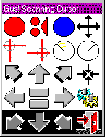 |
|
|
GS-WP Details |
Gus! Word Prediction Predicts the word you intend from currently typed letters Gus! Word Prediction greatly improves typing speed by offering a list of words based on what keys the user has already typed. As each key is typed, the list changes accordingly and predicts the current word (word completion) the user is trying to enter. It also predicts the next word (word prediction) and offers "abbreviation expansion" and speech output! Features: Word Completion Word Prediction Abbreviation Expansion Spell Checker Speech Output Dictionary of over 100,000 words Details |
 |
|
|
GS-DC Details |
Gus! Dwell Cursor For users with difficulty accessing standard mouse buttons who uses a "head pointing devices Gus! Dwell Cursor provides a practical method of activating mouse button clicks (click, double click etc.) for users who have difficulty accessing standard mouse buttons, or someone who uses one of the new "head pointing devices" that remotely control the cursor. Simply move the cursor over top of the item you want to "click", and Gus! Dwell Cursor automatically does the mouse clicking for you! Details |
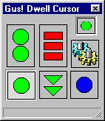 |
|
|
GS-JM Details |
Gus! Joystick Mouse For users with difficulty accessing standard mouse buttons who uses a "head pointing devices A simple, effective, inexpensive solution that allows a common joystick or game pad (game controller) to control the cursor... just like a mouse!! Details |
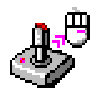
Details |
|
|
GS-JM |
Gus! USB Mouse With scroll wheel and 2 switch interfaces For switch/scanning users. Its a Windows compatible mouse and a PC switch interface (1 or 2 switches) in a single unit! Does both jobs at the same time! No need to buy an expensive switch interface box |
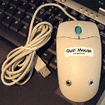 |