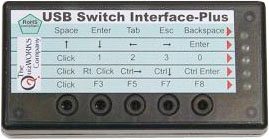Switch Choice & Timing
| Item # | Product Description | Photo | Price |
|---|---|---|---|
|
1 User IT-NP01 5 Users IT-NP05 Details |
1-2-3 Paint 1-2-3 Paint has the same functions as Alphabet Paint. •An enjoyable educational experience for everybody who likes coloring pictures, being noisy and getting rewarded with funny animations• It can be used with 1 or 2 switches, mouse, IntelliKeys or touch screen. It has a high contrast mode and 4 levels with different degrees of difficulty. Each painting step is accompanied by a sound to add interest and motivation. It includes an activity which rewards you with an animation when you copy the image correctly. Choose from 2 color palettes or create your own color through the blending option. Win ME/2000/XP |
 Details |
|
|
1 User IT-AP01 5 Users IT-AP05 Details |
Alphabet Paint •An enjoyable educational experience for everybody who likes coloring pictures, being noisy and getting rewarded with funny animations.• The 104 pictures and over 400 related sounds provide students with a strong visual and auditory association of the letter and its sound. Win 98/ME/NT4/2000/XP |
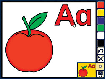
|
|
|
Fairy Tales 1 User IT-CT04 5 Users IT-CT09 Legends 1 User IT-CT03 5 Users IT-CT08 Nursery Rhymes 1 User IT-CT02 5 Users IT-CT07 |
Choose and Tell Series Choose and Tell programs are beautifully illustrated adventures that encourage children to make choices and create their own stories. The simple framework guides them through an adventure, but the children•s decisions make it all their own. They will giggle at the comic situations the nursery rhyme characters find themselves in ... and gasp when legendary heroes face fearsome monsters! The Program The programs are designed to engage and motivate the user. They are encouraged to respond to the unfolding story on-screen and to make decisions, using a combination of cause and effect and choice-making activities. It also helps the user to gain an understanding of sequences of events. The activities can be adjusted to suit learners of different ages and abilities and to include those with special needs. Accessibility You can use a keyboard, mouse, 1 or 2 switches, touch monitor, interactive whiteboard or IntelliKeys. Choose and Tell characters can be used in activities away from the computer, too. The images can be printed out and black and white versions are available for learners to color in. Links to individual programs: • Choose and Tell Fairy Tales • Choose and Tell Legends • Choose and Tell Nursery Rhymes Win 98/ME/2000/XP Mac OSX |
Fairy Tales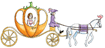 Legends 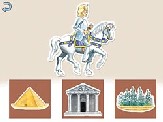 Nursery Rhymes 
|
|
|
1 User IT-CH02 5 Users IT-CH07 Details Bundles |
ChooseIt! Maker 2 It's easy to create decision making activities It's easy to create decision-making activities with ChooseIt! Maker 2 . It is particularly useful for helping switch users learn to make choices using scanning techniques, as you can create lots of appropriate and interesting activities in finely graded steps of progression. Win 98-XP Pentium II, 64MB RAM, 60MB disk space, sound Mac OSX+ 128MB RAM, 14MB disk space |

|
|
|
1 User ST-250-STC1 5 Users ST-250-STC15PK |
Classics 1- Five Frogs Plus This reprises the songs from classic programs. Features favorite songs with verses that count up to 5: Five Green Frogs, Five Ducks, Five Pumpkins, Five Turkeys and variations of One Little, Two Little with different characters. Great for reinforcing counting and number concepts. 128MB RAM Win ME-XP Mac 8.1-9.2/OSX Classic |

|
|
|
1 User ST-250-STC2 5 Users ST-250-STC25PK Details |
Classics 2- Away We Ride Plus This reprises the songs from Away We Ride and The Rodeo, as well as all new 4-line stories about transportation. Especially engaging for older students. Great for introducing & reinforcing vehicle & transportation concepts. 128MB RAM Win ME-XP Mac 8.1-9.2/OSX Classic |
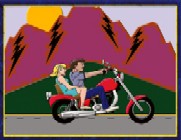 Details |
|
|
1 User IT-EG03 5 Users IT-EG08 Details |
Easy Games Easy Games is a delightful collection of 6 classic arcade-style games that help develop the skills of observation, anticipation, timing and concentration. There are many options that can be configured, including the difficulty level, turning the menu music and sound effects on or off, displaying a high score list, altering the speed of movement and so on. Settings for different users can be saved. There are many different levels to play and you can create your own, specifically suited to your students' needs, using the program Editors. Win 95-XP |

|
|
|
TF-2075 Details |
Eye Track Switch compatible Eye Track has 4 main activities covering all areas of visual perception including: • Visual discrimination • Visual memory • Visual sequential memory • Visual spatial relationships • Visual form consistency • Visual figure ground • Visual closure Minimum system requirements Win 95+, P133 MHz, 32 MB RAM, Sound card Mac OSX compatible |
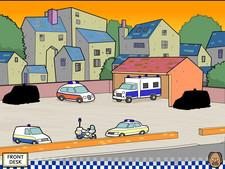 Details |
|
|
TF-20105 Details |
Leaps and Bounds Switch Access Grades Kindergarten-1, Inclusion 2004, Best Software for Kids, Museum of Science, Boston Combining the most switch friendly activities from the Leaps and Bounds series, this new program makes the crazy characters from Leaps and Bounds accessible for all. Scanning and step switch accessibility as well as mouse and keyboard use. Features: • Develops pre-reading skills • Lengthens concentration span • Enhances decision-making processes • Improves tracking and left-right orientation Win 95 or later, Pentium 133MHz, 32 MB RAM, 800x600, 16 bit color |
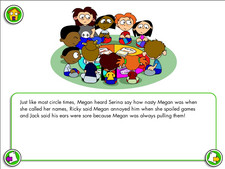 Details |
Other Options |
|
1 User IT-LB03 5 Users IT-LB04 Details |
Let's Go To The Beach Go paddling, choose sunglasses and a hat, try out a telescope or explore a rock pool. You can build your own sandcastle too, complete with flags, shells and tunnels. It is a delightful onscreen story book with decision making activities and animations to link the story together. It encourages the discussion of preferences and promotes life skills. Each page has a limited number of things to click on, making it easy for those learning switch scanning skills. Win 95-XP Mac Classic/OSX |
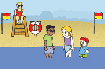
|
|
|
1 User IT-LI01 5 Users IT-LI05 Details |
Let's Go To Town Designed to promote decision making and encourage discussion of the real-life activity at a basic level. The story and presentation are aimed at students of all ages, principally with severe learning difficulties and/or little reading ability. Use keyboard, mouse, switch, touch monitor or IntelliKeys. Win 95-XP Mac Classic/OSX |

|
|
|
TF-20108 Details |
Making Creatures Grades K-1, Inclusion, switch accessible, new release Aimed at children aged 3 and up, this engaging dual format CD-ROM includes a range of activities that can extend its use to include older learners as well as for those with specific educational needs. Young children love the creatures and the animations that go with them! Switch accessible. Uses: • Improve motivation and concentration levels • Build on speaking and predictive skills • Build on the accuracy of listening and following instructions • Encourage exploration, observation, comparisons and descriptions of ideas • Extend vocabulary • Confidence with selecting and using resources independently • Simple ICT and mouse control and switch control skills Simple activities include Mix Up, Match Up, Listen and Make, Spot the Difference (color and shape) and Make Your Own Creature. There is the facility for instructions in •Listen and Make• to be heard (and seen) in French or Spanish as well as in English • making this an ideal resource for teaching foreign languages in elementary classrooms, as well as being an entertaining resource for older learners. Minimum system requirements Win 95, Pentium |
 Details |
Other Options |
|
1 User MS-2000 5 Users MS-2001 Details |
New Frog & Fly Simple, fun and inexpensive single-switch software Based on the classic Apple II game from the early days of personal computing, New Frog and Fly is one of those programs that just keeps getting better. One of Simtech`s all-time best sellers, New Frog and Fly features bright color graphics with delightful animation and sometimes hilarious sound effects (I bet you didn't know that frogs could burp). Four switch training activities help teach cause-and-effect, two switch step scanning, auto-scanning and reaction time. A wonderfully entertaining and effective switch training program. Minimum System Requirements • Win 98, ME, NT4, 2000, XP, Pentium III 166 MHz • Mac 9.0.4+. OS X v10.1.5 or later; 120 MHz PowerPC (Power Mac G3) • RAM: 32 MB • Display: 800 x 600 |

|
|
|
1 User IT-OO01 5 Users IT-OO05 Details |
Ooops! Develops switch or mouse timing skills while having fun! Ooops is a collection of 4 arcade type games to control by mouse, keyboard or single switch. The graphics and animation will interest learners of all ages and switch or mouse timing skills can be developed whilst having fun! The flying saucer acts as a cursor allowing you to select an activity. The 'speaker' button allows you to turn sound off or on. The 'people' buttons allow you to select a difficulty level - the taller the person, the faster the game. Minimum System Requirements: Win 95-XP, 8MB RAM, 256 colors, sound card, CD ROM drive, 3MB free disk space |
 Details |
|
|
Details |
Puzzle Power Series Provides failure-free learning for students learning to work independently Links to individual programs • Zoo & School • Clothes & Transportation • Fast Food & Sweets • Fruits & Vegetables • Fall & Halloween • Occupations & Water Animals • gives students a chance to work and play at the same time • teaches mouse skills while students develop thinking skills • gives students practice with part-whole relationships, shape • discrimination and problem solving • provides age-appropriate leisure time activities, too • Starts with just 2 pieces and progresses to 16 pieces. • The pictures are large, clear and easily identifiable. 4 different ways of solving puzzles enable all students to be successful: Minimum System Requirements: Win 98/2000/XP, 64 MB RAM, color display, CD ROM, sound card & speaker Mac OS 8.1-9.2/OSX Classic, color display, CD ROM Intellikeys optional |
Zoo & School Days

|
|
|
TF-2045 Details |
Sequences Grades K-2, Inclusion, Win, switch & touch screen accessible Children are rewarded with cheers as they piece together sequences in this superb program. Building a snowman, blowing up a balloon, erasing a blackboard, and painting a picture are just some of the activities kids can arrange in increasing or decreasing order. Colorful graphics, audio, and fun animation inspire pre-school learners. The program is text-free, and is also an ideal tool for learning disabled students. Fully configurable through teacher controls, the 30 sets of sequences can be assembled and printed. A set of high-quality cards is also included for work away from the computer. Kids will love ordering sequences with the clicks of their mouse! Minimum system requirements Win Win 95+, P-133, 16MB RAM, 2x CD, 256 Colors, 800x600 |
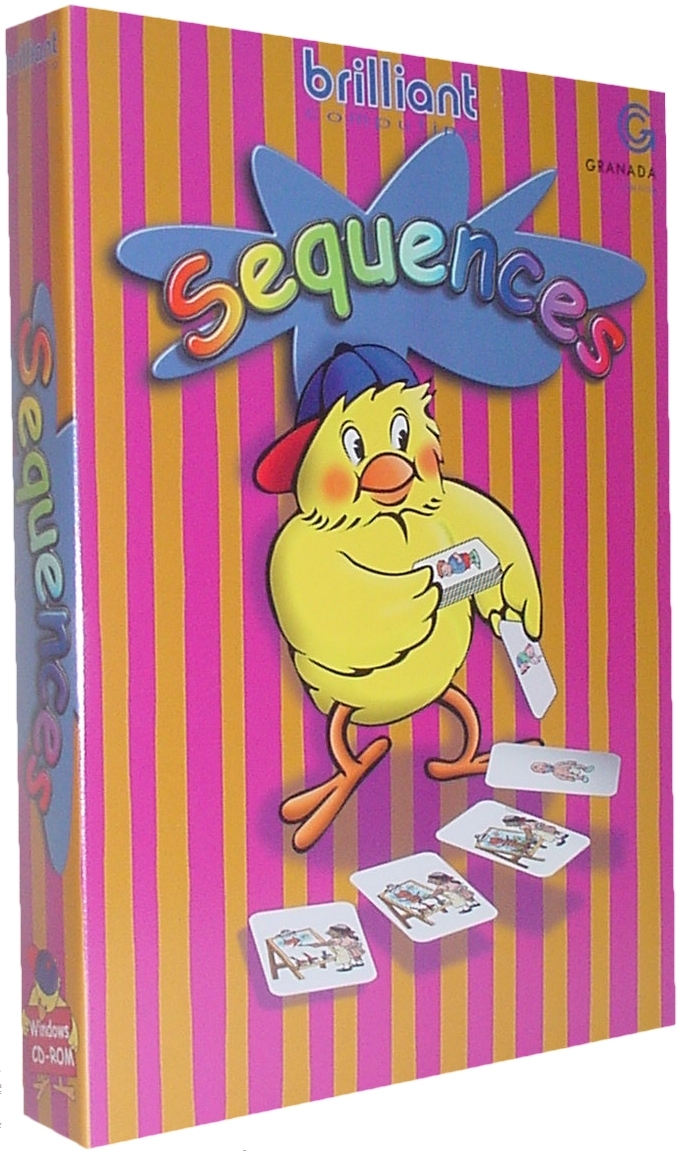 Details |
|
|
MS-0960 Details |
Single Switch Games 2 Your kids will love them. Features • 14 games, including 4 two-player single switch games! • All activities are controlled with a single switch. • Each activity starts very simple and progresses to very challenging. • 4 modes of play for students with multiple disabilities, including cause and effect and a special demo mode. • Optional simple background mode uses bright colored shapes on plain dark backgrounds to make the activities easy to see. • Top 10 screen shows the last 10 games played, so the player always sees their name in the top 10. Win 98-XP Mac OS 9, Power Mac Some of the games are described below: |
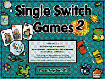
|
|
|
TF-2283 Details |
Skills Builders Series Grades Kindergarten-2, Inclusion, Win/Mac, switch accessible Includes: • Identification Skills • Observation Skills • Memory Skills • Listening Skills • Matching Skills • Sorting Skills Each program offers four activities, four levels of difficulty, plus a choice of these eight familiar topics: food, home, clothes, animals, play, transport, letters, and numbers. Every activity can be played with numbers, words, or pictures, plus each activity screen provides full audio support. Teacher options can be used to configure timing, font and background colors, pointer size, difficulty levels, and activity selection. Minimum system requirements Win 95+, P-233, 64MB RAM recommended, 16 bit color, sound card Mac OS 8.6 (Classic), OSX 10.2 (Native), 16 bit color, 233MHz Related Products • All About Series 7 CD Set • Leaps and Bounds Series 4 CD Set |
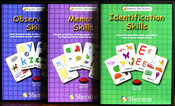 Details |
|
|
1 User MS-2040 5 Users MS-2041 Details |
Spider Maze If you thought only frogs ate flies think again. Look out! Here comes Spider Maze. Use your switch to help the spider gobble up the flies caught in his web. But watch out! Only the ladybug can protect the spider from the dreaded cans of bug spray. This exciting game is fun for all ages and helps teach cause & effect, two switch step scanning and single switch auto-scanning. System Requirements: Win 95+ Mac 8.1+, OSX native For switch access, requires a switch interface and one or more switches. |
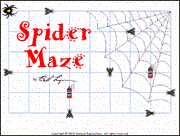
|
|
|
TF-2060 Details |
Spot on Games An imaginative collection of games which help develop timing switch skills for disability students Special education, switch accessible Spot on Games is an imaginative collection of games which help develop skills in timing. It is especially designed for students with physical, cognitive, and developmental disabilities. 6 unique and entertaining games are accessible by a touch window, switch, standard keyboard, or mouse. • In the Shooting Gallery, students stay on target by adjusting the scope size and speed of moving objects. • Snap is a matching game for 2 players that encourages interaction. • Ferdie the Frog needs your help! Appropriately timed responses trigger Ferdie to catch and eat the fly. Customize the program for each student by changing the level of difficulty. Minimum system requirements Win 3.1 and later, 486, 1 or 2 switches (optional) |
Details |
|
|
1 User MS-2020 5 Users MS-2021 Details |
Switch Arcade Simple, fun and inexpensive single switch software Practice cause-and-effect, step scanning and auto-scanning with all the fun of a side-show alley right on your computer screen. Experience the thrill of the shooting gallery, toss darts at balloons and throw baseballs at stacks of fine china. What more could be fun! Colourful graphics, animation and sound add to the appeal of this popular program! Now with step scanning included. Win 98+ Mac 9.0.4+ For switch access, requires a switch interface and one or more switches. |
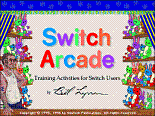
|
|
|
1 User IT-SZ01 5 Users IT-SZ05 Bundle |
SwitchIt! Arcade Adventure This game-style software program helps more advanced switch users build hand-eye coordination and problem solving skills. The goal of the program is to rescue Ziko, a visitor from outer space, and help him return home. Students get to steer a helicopter, reload Ziko•s fuel tank, repair his rocket ship, and finally send him off. Users not only click switches to move Ziko, they must also be sensitive to timing. 5 levels of play allow students to advance from simpler to more complex tasks. Arcade Adventure is accessible by switch, mouse, and IntelliKeys. It•s suggested for students in the upper elementary grades. Win 95/98/NT/ME/2000/XP, 32 MB RAM, CD-ROM drive, SVGA monitor, sound card, and speakers Mac Classic/OSX |
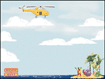
|
|
|
|
SwitchIt! Series Fun and interesting games to help switch skills Use a switch to build the elements of an action scene. A final press sets an animated reward going. Configurable options for the number of key presses, switch settings and which activities are displayed. Save your settings and reload later. A two switch option allows for turn taking. Makes wide use of sound and animation to promote motivation. A second set of improved SwitchIt! titles too - programs with extra muscle and more directly linked to the curriculum. For more details, click on an item below... • SwitchIt! Original Series, including: - SwitchIt! Diggers - SwitchIt! Maker 2 - SwitchIt! Opposites - SwitchIt! Pictures - SwitchIt! Scenes • SwitchIt! Extra Series, including: - SwitchIt! Christmas Extra - SwitchIt! Farm Extra - SwitchIt! Hygiene Extra - SwitchIt! Jigsaw Maker 2 Extra - SwitchIt! People Extra - SwitchIt! Weather Extra - SwitchIt! Wildlife Extra |
 
|
See individual programs |
|
MS-9999 Details |
The Switch Kick-Start for Kids includes the Simtech Switch Hits, five of our best-selling titles by Bill Lynn for beginning switch users, plus a Hitch switch interface and two Ultra Light 1 HD switches. Install the software, plug in the switches, and let the fun begin! |

|
|
|
Original TF-2061 Travel TF-2062 Zoo TF-2063 Details |
Switch On Series Offers exciting practice in early language, switch training, visual discrimination, cause and effect, and response timing Special education, Win, switch accessible The Switch On Series offers exciting opportunities to practice early language skills, switch training, visual discrimination, cause and effect, and response timing. Teachers can change the level of the activity to meet the needs of each student. Switch On titles can be operated with a mouse, the spacebar, a switch or a touch screen. They have 4 basic activities: picture-building, picture matching, reaction timing (press a switch when the picture appears) and speech recognition (respond to a spoken prompt). These programs are appropriate for students with physical, cognitive and developmental disabilities such as autism and perceptual impairments. Switch On Original helps develop awareness of cause and effect. There are picture matching and reaction timing activities. Screens include face, boy, girl, house, car, ship, train & boat. The level of difficulty can be changed to meet the needs of a range of students. |
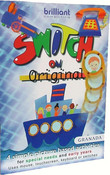
|
|
|
1 User IT-SS05 5 Users IT-SS06 Details |
Switch Skills 1 Collection of easy switch timing activities Racing cars: press when you see a car, to make it race. Gorilla: press when you see the fruit. Soccer Shoot: press to kick the ball. Ready Steady Go: press when the traffic light turns green and you hear "Go!" Catch the Crocs: press your switch when you see a crocodile. Can you get all six? Monster House: an introduction to switch scanning. Choose a door and press to see if a monster is inside. Sunflower: press when the bee reaches the middle of the flower. Win 98-XP Mac Classic/OSX |

|
|
|
1 User MS-2030 5 Users MS-2031 Details |
Switch Wars Alien spacecraft have invaded our galaxy and the only thing that can save us is your switch. This exciting arcade-style game features four activities designed to teach cause and effect, linear scanning, step scanning and reaction time. Great for older students who cannot control standard or adapted video games. Win 98+ Mac 9.0.4+ For switch access, requires a switch interface and one or more switches. |

|
|
|
TF-2064 Details |
Touch Funfair Special Education, Win/Mac Students using a mouse or touch screen for the first time will feel like they are at the carnival as they play the 6 games in this program. Those with visual or learning impairments will be pleased with the program's simple yet lively design. Non-readers and readers alike can enjoy the games and animated rewards. In Ghost Train, click on doors to see a dancing spider, squeaking bat, flying witch, and more. Click or touch the screen to make a number of balls smash into a row of coconuts. Darts is set up in the same way as Coconut Shy, but is designed for older users. Dancing goldfish are the reward in Ring Toss when students drag rings and drop them around a fish bowl. Prizes pop out of barrels and make pleasing sounds in Grab Bag. Touch Fun Fair develops cause and effect, visual discrimination/matching and mouse skills. Minimum system requirements Win 3.1 or later,486 Mac OS 7+ |

|